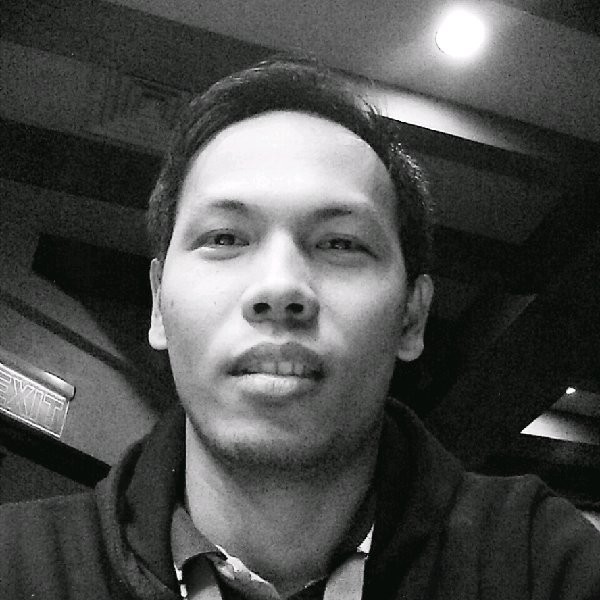Introduction
This post walks you through the process of creating RESTful web service API with Spring Boot and Spring MVC. We’ll also use Spring Data JPA, Hibernate for the data access layer and MySQL for the database.
What We Will Build
The service that we are going to create is for the Product in an e-commerce application which I call Storee.
We will implement at least five (5) operations on this web service:
| HTTP Verbs | HTTP URI (endpoints) | Description |
|---|---|---|
| GET | /products | List of product resources |
| POST | /products | Create a new product resource |
| GET | /products/{id} | Retrieve a product resource based on ID |
| PUT | /products/{id} | Update a product resource based on ID |
| DELETE | /products/{id} | Delete a product resource based on ID |
Request and Response
The context path of the service is /storee/api/v1 and runs on port 7000, hence http://localhost:7000/storee/api/v1;
Retrieve all products
Request
Method: GET
Endpoint: http://localhost:7000/storee/api/v1/products
Response
Status: 200 OK
Body:
[
{
"id": 1,
"name": "Samsung Galaxy S20",
"description": "Samsung Galaxy S20",
"price": 50000.00,
"quantity": 25,
"createdAt": "2020-09-12T03:33:54.134632+08:00"
},
...more
] Create a product
Request
Method: POST
Endpoint: http://localhost:7000/storee/api/v1/products
Body:
{
"name": "Samsung Galaxy S20",
"description": "Samsung Galaxy S20",
"price": 50000.00,
"quantity": 25,
}Response
Status: 201 Created
Body:
{
"id": 1,
"name": "Samsung Galaxy S20",
"description": "Samsung Galaxy S20",
"price": 50000.00,
"quantity": 25,
"createdAt": "2020-09-12T03:33:54.134632+08:00"
}Retrieve a product by ID
Request
Method: GET
Endpoint: http://localhost:7000/storee/api/v1/products/{id}
Response
Status: 200 OK
Body:
{
"id": 1,
"name": "Samsung Galaxy S20",
"description": "Samsung Galaxy S20",
"price": 50000.00,
"quantity": 25,
"createdAt": "2020-09-12T03:33:54.134632+08:00"
}Update a product by ID
Request
Method: PUT
Endpoint: http://localhost:7000/storee/api/v1/products/{id}
Body:
{
"name": "Samsung Galaxy S20",
"description": "Samsung Galaxy S20",
"price": 50000.00,
"quantity": 30
}Response
Status: 200 OK
Body:
{
"id": 1,
"name": "Samsung Galaxy S20",
"description": "Samsung Galaxy S20",
"price": 50000.00,
"quantity": 30,
"createdAt": "2020-09-12T03:33:54.134632+08:00"
}Delete a product by ID
Request
Method: DELETE
Endpoint: http://localhost:7000/storee/api/v1/products/{id}
Response
Status: 204 No Content
Note:
Retrieving all products will always return 200 OK HTTP status whether there is data or none ([]).
In case of invalid data, the service for creating or updating a product should return error message(s) and 400 Bad Request HTTP status.
When retrieving, updating or deleting a product that does not exist, invalid ID, it should return an error message stating so and 404 Not Found HTTP status.
Let’s Get Started
The Database
We’ll be using MySQL Server for the database. My MySQL version is the latest as of press time, 8.0.21.
CREATE DATABASE storee;
USE storee;
CREATE TABLE IF NOT EXISTS product (
id BIGINT NOT NULL AUTO_INCREMENT,
name VARCHAR(255) NOT NULL,
description TEXT,
price DECIMAL(19,2) NOT NULL,
quantity BIGINT NOT NULL,
created_at DATETIME DEFAULT CURRENT_TIMESTAMP,
updated_at DATETIME ON UPDATE CURRENT_TIMESTAMP,
CONSTRAINT pk_product_id PRIMARY KEY(id)
);Create Maven Project
Our project will be created using Maven build system. To create a project, go to Spring Initializr website.
As of this time, the latest version of Spring Boot is 2.3.3. I’ve added Spring Web as a dependency. It contains Spring MVC, the web framework that we are going to use to create the RESTful web service. I’ve also added Spring Data JPA which contains the frameworks for accessing database using repository design pattern. By default, it uses Hibernate as the JPA implementation. Since we’re using MySQL for the database, I’ve added MySQL Driver. And finally, Validation dependency for Bean Validation which contains both the Jakarta EE Bean Validation API and Hibernate Validator as the implementation.
For the Project Metadata you are free to input as you see fit. You might want to check out Guide to naming conventions on groupId, artifactId, and version.
Leave the rest as is.
Once done, click GENERATE button. Save the project and extract it in your workspace.
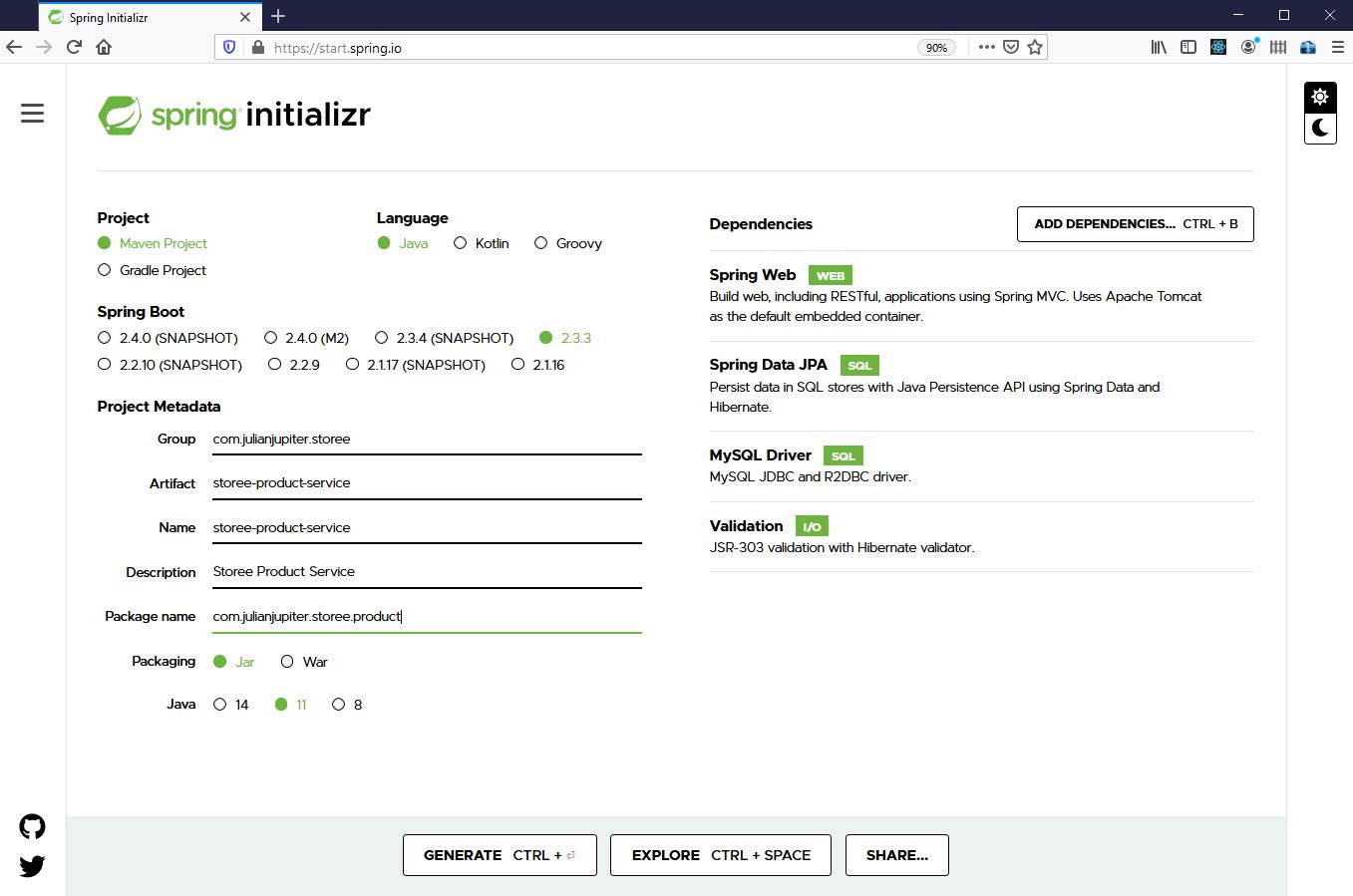
Your Maven pom.xml should look similar to this:
<?xml version="1.0" encoding="UTF-8"?>
<project xmlns="http://maven.apache.org/POM/4.0.0" xmlns:xsi="http://www.w3.org/2001/XMLSchema-instance"
xsi:schemaLocation="http://maven.apache.org/POM/4.0.0 https://maven.apache.org/xsd/maven-4.0.0.xsd">
<modelVersion>4.0.0</modelVersion>
<parent>
<groupId>org.springframework.boot</groupId>
<artifactId>spring-boot-starter-parent</artifactId>
<version>2.3.3.RELEASE</version>
<relativePath/> <!-- lookup parent from repository -->
</parent>
<groupId>com.julianjupiter.storee</groupId>
<artifactId>storee-product-service</artifactId>
<version>0.0.1-SNAPSHOT</version>
<name>storee-product-service</name>
<description>Storee Product Service</description>
<properties>
<java.version>11</java.version>
</properties>
<dependencies>
<dependency>
<groupId>org.springframework.boot</groupId>
<artifactId>spring-boot-starter-data-jpa</artifactId>
</dependency>
<dependency>
<groupId>org.springframework.boot</groupId>
<artifactId>spring-boot-starter-validation</artifactId>
</dependency>
<dependency>
<groupId>org.springframework.boot</groupId>
<artifactId>spring-boot-starter-web</artifactId>
</dependency>
<dependency>
<groupId>mysql</groupId>
<artifactId>mysql-connector-java</artifactId>
<scope>runtime</scope>
</dependency>
<dependency>
<groupId>org.springframework.boot</groupId>
<artifactId>spring-boot-starter-test</artifactId>
<scope>test</scope>
<exclusions>
<exclusion>
<groupId>org.junit.vintage</groupId>
<artifactId>junit-vintage-engine</artifactId>
</exclusion>
</exclusions>
</dependency>
</dependencies>
<build>
<plugins>
<plugin>
<groupId>org.springframework.boot</groupId>
<artifactId>spring-boot-maven-plugin</artifactId>
</plugin>
</plugins>
</build>
</project>Project structure should be as follows:
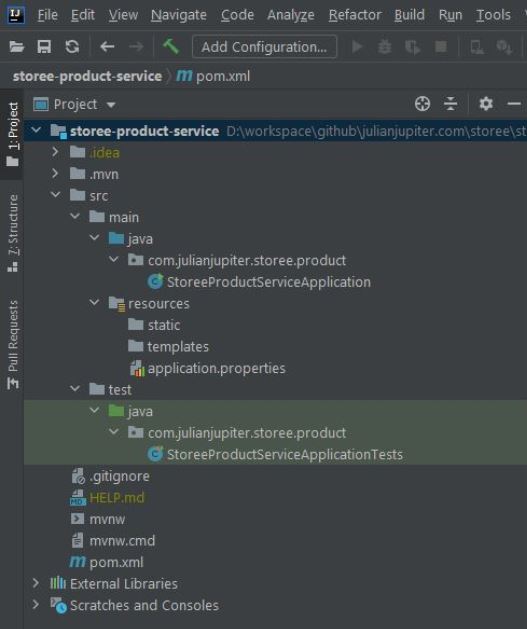
Configuration
Let’s rename application.properties inside src/main/resources folder to application.yml. Copy and paste the following text:
# server
server:
port: 7000
servlet:
context-path: /storee/api/v1
# spring
spring:
datasource:
driver-class-name: com.mysql.cj.jdbc.Driver
url: jdbc:mysql://localhost:3306/storee?useLegacyDatetimeCode=false&serverTimezone=Asia/Manila
username: root
password:
jpa:
database-platform: org.hibernate.dialect.MySQL8Dialect
hibernate:
ddl-auto: none
messages:
basename: i18n/messagesSince messages.basename value is i18n/messages, let’s also create folder i18n folder inside src/main/resources and a file messages.properties inside it. This file will contain the messages needed in our error response. Copy and paste the following text to messages.properties.
product.not.found = Product with ID {0} was not found.
NotBlank.productDto.name = Product name is required.
NotNull.productDto.price = Product price is required.
NotNull.productDto.quantity = Product quantity is required.Let’s Code
The most important part of the code in this project is the controller since this is the layer, web layer, that contains the API that exposes our RESTful web services. However, our controller depends on other layer to fulfill its function. For this reason, we will start coding from codes that have no or have minimal dependencies.
JPA Entity Class
We only have one entity class.
Product.java
package com.julianjupiter.storee.product.entity;
import javax.persistence.Entity;
import javax.persistence.GeneratedValue;
import javax.persistence.GenerationType;
import javax.persistence.Id;
import java.math.BigDecimal;
import java.time.OffsetDateTime;
@Entity
public class Product {
@Id
@GeneratedValue(strategy = GenerationType.IDENTITY)
private Long id;
private String name;
private String description;
private BigDecimal price;
private Long quantity;
private OffsetDateTime createdAt;
public Long getId() {
return id;
}
public Product setId(Long id) {
this.id = id;
return this;
}
public String getName() {
return name;
}
public Product setName(String name) {
this.name = name;
return this;
}
public String getDescription() {
return description;
}
public Product setDescription(String description) {
this.description = description;
return this;
}
public BigDecimal getPrice() {
return price;
}
public Product setPrice(BigDecimal price) {
this.price = price;
return this;
}
public Long getQuantity() {
return quantity;
}
public Product setQuantity(Long quantity) {
this.quantity = quantity;
return this;
}
public OffsetDateTime getCreatedAt() {
return createdAt;
}
public Product setCreatedAt(OffsetDateTime createdAt) {
this.createdAt = createdAt;
return this;
}
}Repository
Since we only have single entity, we’ll only have one repository also.
ProductRepository.java
package com.julianjupiter.storee.product.repository;
import com.julianjupiter.storee.product.entity.Product;
import org.springframework.data.jpa.repository.JpaRepository;
public interface ProductRepository extends JpaRepository<Product, Long> {
}DTO
We could have used the entity class, Product.java, for the request and response payload but it would still be better that our entity not to be exposed in our web service. So, I’ve decided to use Data Transfer Object. Don’t be surprised if the DTO has the same structure as the entity. The only differences are the Bean Validation annotations and, of course, the class name.
ProductDto.java
package com.julianjupiter.storee.product.dto;
import javax.validation.constraints.NotBlank;
import javax.validation.constraints.NotNull;
import java.math.BigDecimal;
import java.time.OffsetDateTime;
public class ProductDto {
private Long id;
@NotBlank(message = "{NotBlank.productDto.name}")
private String name;
private String description;
@NotNull(message = "{NotNull.productDto.price}")
private BigDecimal price;
@NotNull(message = "{NotNull.productDto.quantity}")
private Long quantity;
private OffsetDateTime createdAt;
public Long getId() {
return id;
}
public ProductDto setId(Long id) {
this.id = id;
return this;
}
public String getName() {
return name;
}
public ProductDto setName(String name) {
this.name = name;
return this;
}
public String getDescription() {
return description;
}
public ProductDto setDescription(String description) {
this.description = description;
return this;
}
public BigDecimal getPrice() {
return price;
}
public ProductDto setPrice(BigDecimal price) {
this.price = price;
return this;
}
public Long getQuantity() {
return quantity;
}
public ProductDto setQuantity(Long quantity) {
this.quantity = quantity;
return this;
}
public OffsetDateTime getCreatedAt() {
return createdAt;
}
public ProductDto setCreatedAt(OffsetDateTime createdAt) {
this.createdAt = createdAt;
return this;
}
}Mappper
Since we have DTO, mapper is inevitable. We’ll use it to convert entity to DTO or the other way around.
ProductMapper.java
package com.julianjupiter.storee.product.mapper;
import com.julianjupiter.storee.product.dto.ProductDto;
import com.julianjupiter.storee.product.entity.Product;
import org.springframework.stereotype.Component;
@Component
public class ProductMapper {
public ProductDto fromEntityToDto(Product product) {
return new ProductDto()
.setId(product.getId())
.setName(product.getName())
.setDescription(product.getDescription())
.setPrice(product.getPrice())
.setQuantity(product.getQuantity())
.setCreatedAt(product.getCreatedAt());
}
public Product fromDtoToEntity(ProductDto productDto) {
return new Product()
.setId(productDto.getId())
.setName(productDto.getName())
.setDescription(productDto.getDescription())
.setPrice(productDto.getPrice())
.setQuantity(productDto.getQuantity())
.setCreatedAt(productDto.getCreatedAt());
}
}Service
Quoting the Service Layer pattern by Martin Fowler:
A Service Layer defines an application’s boundary [Cockburn PloP] and its set of available operations from the perspective of interfacing client layers. It encapsulates the application’s business logic, controlling transactions and coor-dinating responses in the implementation of its operations.
ProductService.java
package com.julianjupiter.storee.product.service;
import com.julianjupiter.storee.product.dto.ProductDto;
import java.util.List;
import java.util.Optional;
public interface ProductService {
List<ProductDto> findAll();
Optional<ProductDto> findById(Long id);
ProductDto create(ProductDto productDto);
ProductDto update(ProductDto productDto);
void deleteById(Long id);
}ProductServiceImpl.java
package com.julianjupiter.storee.product.service;
import com.julianjupiter.storee.product.dto.ProductDto;
import com.julianjupiter.storee.product.mapper.ProductMapper;
import com.julianjupiter.storee.product.repository.ProductRepository;
import org.springframework.stereotype.Service;
import org.springframework.transaction.annotation.Transactional;
import java.time.OffsetDateTime;
import java.util.List;
import java.util.Optional;
import java.util.stream.Collectors;
@Service
@Transactional
public class ProductServiceImpl implements ProductService {
private final ProductMapper productMapper;
private final ProductRepository productRepository;
public ProductServiceImpl(ProductMapper productMapper, ProductRepository productRepository) {
this.productMapper = productMapper;
this.productRepository = productRepository;
}
@Override
public List<ProductDto> findAll() {
return this.productRepository.findAll().stream()
.map(this.productMapper::fromEntityToDto)
.collect(Collectors.toUnmodifiableList());
}
@Override
public Optional<ProductDto> findById(Long id) {
return this.productRepository.findById(id)
.map(this.productMapper::fromEntityToDto);
}
@Override
public ProductDto create(ProductDto productDto) {
productDto.setId(null);
if (productDto.getCreatedAt() == null) {
productDto.setCreatedAt(OffsetDateTime.now());
}
var newProduct = this.productMapper.fromDtoToEntity(productDto);
var createdProduct = this.productRepository.save(newProduct);
return this.productMapper.fromEntityToDto(createdProduct);
}
@Override
public ProductDto update(ProductDto productDto) {
var productUpdate = this.productMapper.fromDtoToEntity(productDto);
var updatedProduct = this.productRepository.save(productUpdate);
return this.productMapper.fromEntityToDto(updatedProduct);
}
@Override
public void deleteById(Long id) {
this.productRepository.deleteById(id);
}
}Controller
And here we have our controller, ProductController. In this class we will define the endpoints and HTTP methods needed for our web services.
ProductController.java
package com.julianjupiter.storee.product.controller;
import com.julianjupiter.storee.product.dto.ProductDto;
import com.julianjupiter.storee.product.exception.BeanValidationException;
import com.julianjupiter.storee.product.exception.ProductNotFoundException;
import com.julianjupiter.storee.product.service.ProductService;
import com.julianjupiter.storee.product.util.UriUtil;
import org.springframework.context.MessageSource;
import org.springframework.http.ResponseEntity;
import org.springframework.validation.BindingResult;
import org.springframework.web.bind.annotation.DeleteMapping;
import org.springframework.web.bind.annotation.GetMapping;
import org.springframework.web.bind.annotation.PathVariable;
import org.springframework.web.bind.annotation.PostMapping;
import org.springframework.web.bind.annotation.PutMapping;
import org.springframework.web.bind.annotation.RequestBody;
import org.springframework.web.bind.annotation.RequestMapping;
import org.springframework.web.bind.annotation.RestController;
import javax.validation.Valid;
import java.util.List;
@RestController
@RequestMapping("/products")
public class ProductController {
private final MessageSource messageSource;
private final ProductService productService;
public ProductController(MessageSource messageSource, ProductService productService) {
this.messageSource = messageSource;
this.productService = productService;
}
@GetMapping
public List<ProductDto> findAll() {
return this.productService.findAll();
}
@PostMapping
public ResponseEntity<ProductDto> create(@RequestBody @Valid ProductDto productDto, BindingResult bindingResult) {
if (bindingResult.hasErrors()) {
throw new BeanValidationException(bindingResult);
}
var createdProductDto = this.productService.create(productDto);
var uri = UriUtil.path("/{id}", createdProductDto.getId());
return ResponseEntity.created(uri)
.body(createdProductDto);
}
@GetMapping("/{id}")
public ResponseEntity<ProductDto> findById(@PathVariable Long id) {
return this.productService.findById(id)
.map(ResponseEntity::ok)
.orElseThrow(() -> new ProductNotFoundException(id));
}
@PutMapping("/{id}")
public ResponseEntity<ProductDto> update(@PathVariable Long id, @RequestBody @Valid ProductDto productDto, BindingResult bindingResult) {
if (bindingResult.hasErrors()) {
throw new BeanValidationException(bindingResult);
}
return this.productService.findById(id)
.map(existingProductDto -> {
productDto
.setId(id)
.setCreatedAt(existingProductDto.getCreatedAt());
return ResponseEntity.ok(this.productService.update(productDto));
}).orElseThrow(() -> new ProductNotFoundException(id));
}
@DeleteMapping("/{id}")
public ResponseEntity<?> delete(@PathVariable Long id) {
return this.productService.findById(id)
.map(productDto -> {
this.productService.deleteById(id);
return ResponseEntity.noContent().build();
})
.orElseThrow(() -> new ProductNotFoundException(id));
}
}This is the code that corresponds to our service for retrieving all products, /products.
@GetMapping
public List<ProductDto> findAll() {
return this.productService.findAll();
}Notice that we do not define the path here. This is because, on class level, we already did so, @RequestMapping("/products"). This is the root URI of all product services.
The same also for creating a product resource:
@PostMapping
public ResponseEntity<ProductDto> create(@RequestBody @Valid ProductDto productDto, BindingResult bindingResult) {
if (bindingResult.hasErrors()) {
throw new BeanValidationException(bindingResult);
}
var createdProductDto = this.productService.create(productDto);
var uri = UriUtil.path("/{id}", createdProductDto.getId());
return ResponseEntity.created(uri)
.body(createdProductDto);
}For retreiving a product:
@GetMapping("/{id}")
public ResponseEntity<ProductDto> findById(@PathVariable Long id) {
return this.productService.findById(id)
.map(ResponseEntity::ok)
.orElseThrow(() -> new ProductNotFoundException(id));
}This is understood that the path is /products/{id}. There is no need to include /products since it’s been defined on the class level. The same is true for update and delete services.
@PutMapping("/{id}")
public ResponseEntity<ProductDto> update(@PathVariable Long id, @RequestBody @Valid ProductDto productDto, BindingResult bindingResult) {
if (bindingResult.hasErrors()) {
throw new BeanValidationException(bindingResult);
}
return this.productService.findById(id)
.map(existingProductDto -> {
productDto
.setId(id)
.setCreatedAt(existingProductDto.getCreatedAt());
return ResponseEntity.ok(this.productService.update(productDto));
}).orElseThrow(() -> new ProductNotFoundException(id));
}
@DeleteMapping("/{id}")
public ResponseEntity<?> delete(@PathVariable Long id) {
return this.productService.findById(id)
.map(productDto -> {
this.productService.deleteById(id);
return ResponseEntity.noContent().build();
})
.orElseThrow(() -> new ProductNotFoundException(id));
}Other Codes
Exception
ApiException.java
package com.julianjupiter.storee.product.exception;
public class ApiException extends RuntimeException {
}ProductNotFoundException.java
package com.julianjupiter.storee.product.exception;
public class ProductNotFoundException extends ApiException {
private final Long productId;
public ProductNotFoundException(Long productId) {
this.productId = productId;
}
public Long getProductId() {
return productId;
}
}BeanValidationException.java
package com.julianjupiter.storee.product.exception;
import org.springframework.validation.BindingResult;
public class BeanValidationException extends ApiException {
private final BindingResult bindingResult;
public BeanValidationException(BindingResult bindingResult) {
this.bindingResult = bindingResult;
}
public BindingResult getBindingResult() {
return bindingResult;
}
}Message.java
package com.julianjupiter.storee.product.exception;
public class Message {
private final String message;
private Message(String message) {
this.message = message;
}
public static Message of(String message) {
return new Message(message);
}
public String getMessage() {
return message;
}
}ExceptionResponse.java
package com.julianjupiter.storee.product.exception;
import com.fasterxml.jackson.annotation.JsonProperty;
import org.springframework.http.HttpStatus;
import java.net.URI;
import java.time.OffsetDateTime;
import java.util.List;
public class ExceptionResponse {
private final int status;
private final String message;
private final OffsetDateTime createdAt;
private final URI path;
@JsonProperty("errors")
private final List<Message> messages;
private ExceptionResponse(HttpStatus httpStatus, OffsetDateTime createdAt, URI path, List<Message> messages) {
this.status = httpStatus.value();
this.message = httpStatus.getReasonPhrase();
this.createdAt = createdAt;
this.path = path;
this.messages = messages;
}
public static ExceptionResponse of(HttpStatus httpStatus, OffsetDateTime createdAt, URI path, List<Message> messages) {
return new ExceptionResponse(httpStatus, createdAt, path, messages);
}
public int getStatus() {
return status;
}
public String getMessage() {
return message;
}
public OffsetDateTime getCreatedAt() {
return createdAt;
}
public URI getPath() {
return path;
}
public List<Message> getMessages() {
return messages;
}
}ApiExceptionHandler.java
package com.julianjupiter.storee.product.exception;
import com.julianjupiter.storee.product.util.MessageSourceProperties;
import com.julianjupiter.storee.product.util.UriUtil;
import org.springframework.context.MessageSource;
import org.springframework.http.HttpStatus;
import org.springframework.web.bind.annotation.ExceptionHandler;
import org.springframework.web.bind.annotation.ResponseStatus;
import org.springframework.web.bind.annotation.RestControllerAdvice;
import java.time.OffsetDateTime;
import java.util.List;
import java.util.Locale;
import java.util.stream.Collectors;
@RestControllerAdvice
public class ApiExceptionHandler {
private final MessageSource messageSource;
public ApiExceptionHandler(MessageSource messageSource) {
this.messageSource = messageSource;
}
@ExceptionHandler(BeanValidationException.class)
@ResponseStatus(HttpStatus.BAD_REQUEST)
protected ExceptionResponse handleBeanValidation(BeanValidationException exception) {
var bindingResult = exception.getBindingResult();
var fieldErrors = bindingResult.getFieldErrors();
var messages = fieldErrors.stream()
.map(fieldError -> {
var fieldErrorCode = fieldError.getCode();
var field = fieldError.getField();
var resolveMessageCodes = bindingResult.resolveMessageCodes(fieldErrorCode);
var message = this.messageSource.getMessage(resolveMessageCodes[0] + "." + field, new Object[] { fieldError.getRejectedValue() }, Locale.ENGLISH);
return Message.of(message);
})
.collect(Collectors.toUnmodifiableList());
return ExceptionResponse.of(HttpStatus.BAD_REQUEST, OffsetDateTime.now(), UriUtil.path(), messages);
}
@ExceptionHandler(ProductNotFoundException.class)
@ResponseStatus(HttpStatus.NOT_FOUND)
public ExceptionResponse handleProductNotFound(ProductNotFoundException exception) {
var params = new Long[] { exception.getProductId() };
var message = Message.of(messageSource.getMessage(MessageSourceProperties.PRODUCT_NOT_FOUND.toString(), params, Locale.ENGLISH));
var messages = List.of(message);
return ExceptionResponse.of(HttpStatus.NOT_FOUND, OffsetDateTime.now(), UriUtil.path(), messages);
}
}Utility
UriUtil.java
package com.julianjupiter.storee.product.util;
import org.springframework.web.servlet.support.ServletUriComponentsBuilder;
import java.net.URI;
public class UriUtil {
public static URI path() {
return ServletUriComponentsBuilder.fromCurrentRequestUri()
.buildAndExpand()
.toUri();
}
public static URI path(String path, Object... uriVariableValues) {
return ServletUriComponentsBuilder.fromCurrentRequestUri()
.path(path)
.buildAndExpand(uriVariableValues)
.toUri();
}
}MessageSourceProperties.java
package com.julianjupiter.storee.product.util;
public enum MessageSourceProperties {
PRODUCT_NOT_FOUND("product.not.found");
private final String value;
MessageSourceProperties(String value) {
this.value = value;
}
@Override
public String toString() {
return value;
}
}Final Project Structure
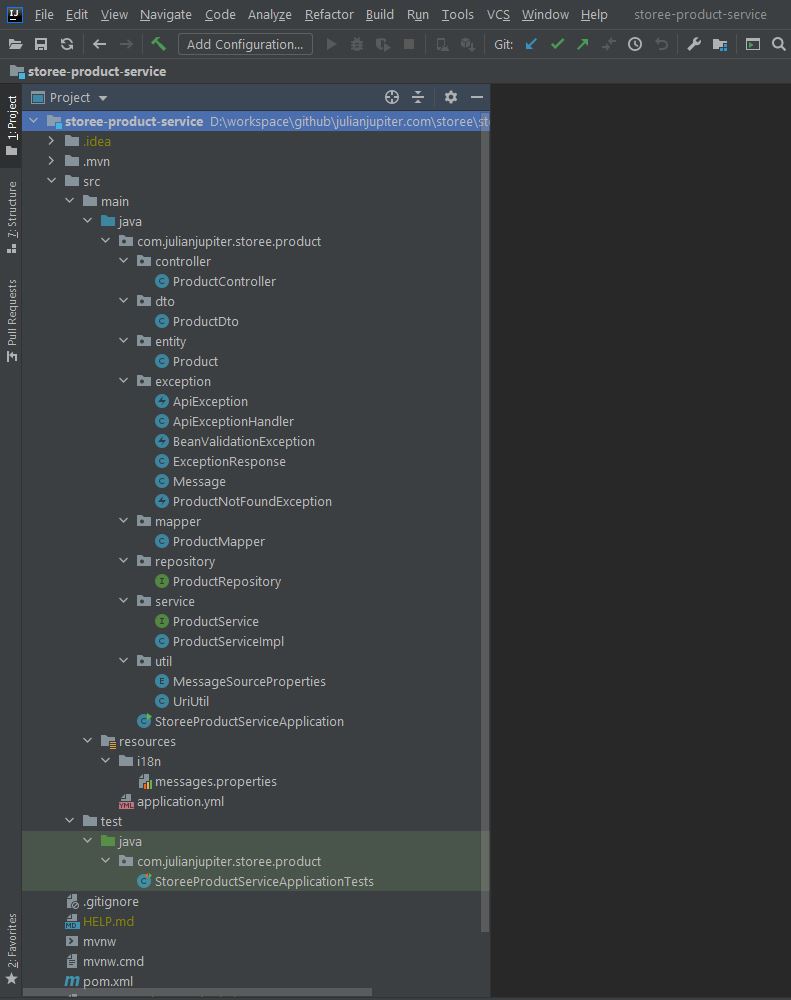
Build and Run the Service
Spring Boot project comes with Maven wrapper. If first time to run it, it will download Maven binary package and the dependencies.
To build on Linux:
$ ./mvnw clean packageOn Windows:
> .\mvnw clean packageOnce build is completed, run the service (Linux):
$ java -jar ./target/storee-product-service-0.0.1-SNAPSHOT.jarOn Windows:
> java -jar .\target/storee-product-service-0.0.1-SNAPSHOT.jarTesting Time
To test, I’m going to use Insomnia Core. You could also use Postman, curl or HTTPie.
Retrieve products, no data
Request:
Method: GET
Endpoint: http://localhost:7000/storee/api/v1/products
Response:
Status: 200 OK
Body:
[]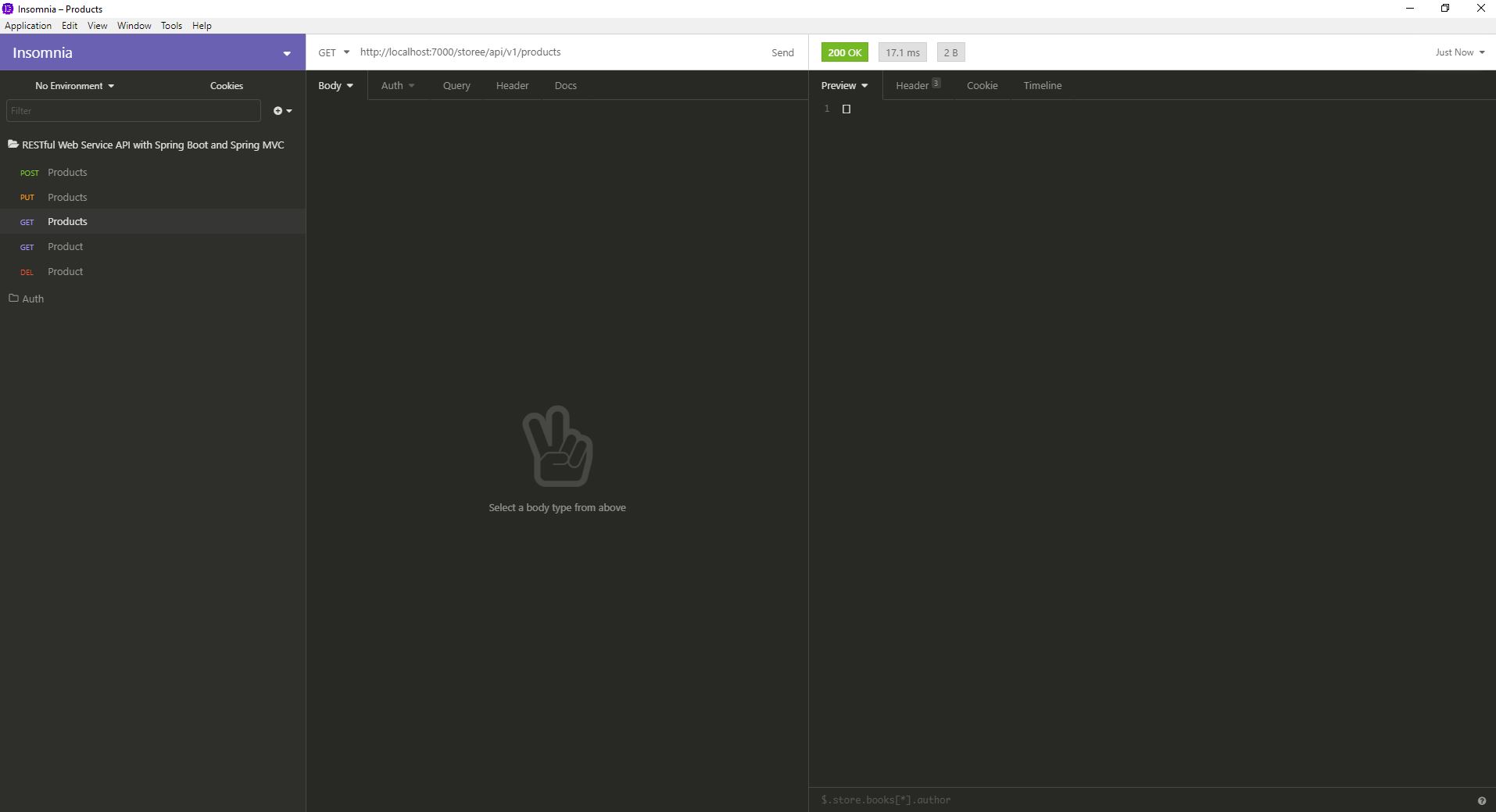
Create product, invalid data
Request:
Method: POST
Endpoint: http://localhost:7000/storee/api/v1/products
Body:
{
"name": "Samsung Galaxy S20",
"description": "Samsung Galaxy S20"
}Response:
Status: 400 Bad Request
Body:
{
"status": 400,
"message": "Bad Request",
"createdAt": "2020-09-12T20:02:56.4905563+08:00",
"path": "http://localhost:7000/storee/api/v1/products",
"errors": [
{
"message": "Product price is required."
},
{
"message": "Product quantity is required."
}
]
}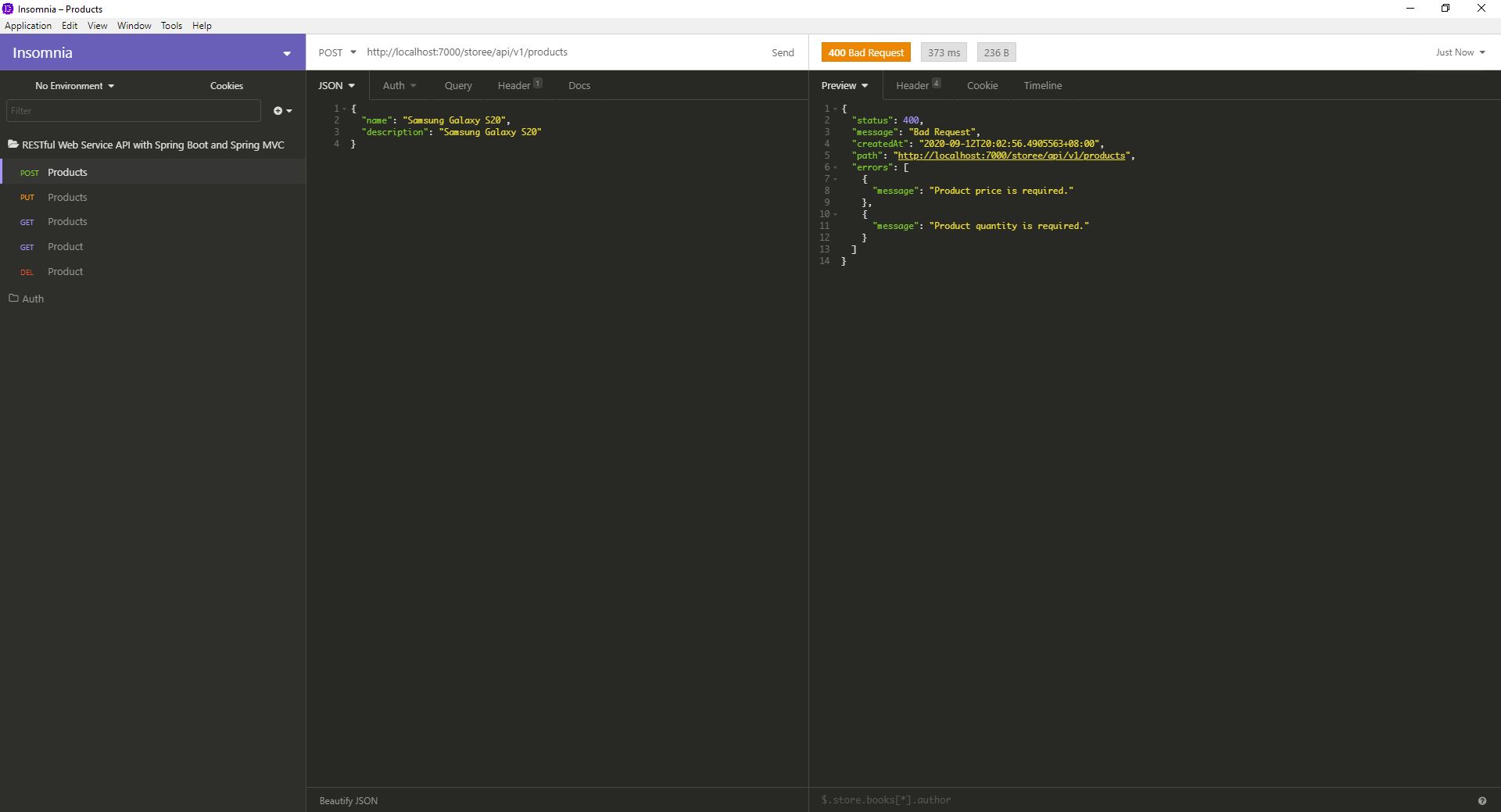
Create product
Request:
Method: POST
Endpoint: http://localhost:7000/storee/api/v1/products
Body:
{
"name": "Samsung Galaxy S20",
"description": "Samsung Galaxy S20",
"price": 50000,
"quantity": 25,
}Response:
Status: 201 Created
Location: http://localhost:7000/storee/api/v1/products/1
Body:
{
"id": 1,
"name": "Samsung Galaxy S20",
"description": "Samsung Galaxy S20",
"price": 50000,
"quantity": 25,
"createdAt": "2020-09-12T20:03:33.4061495+08:00"
}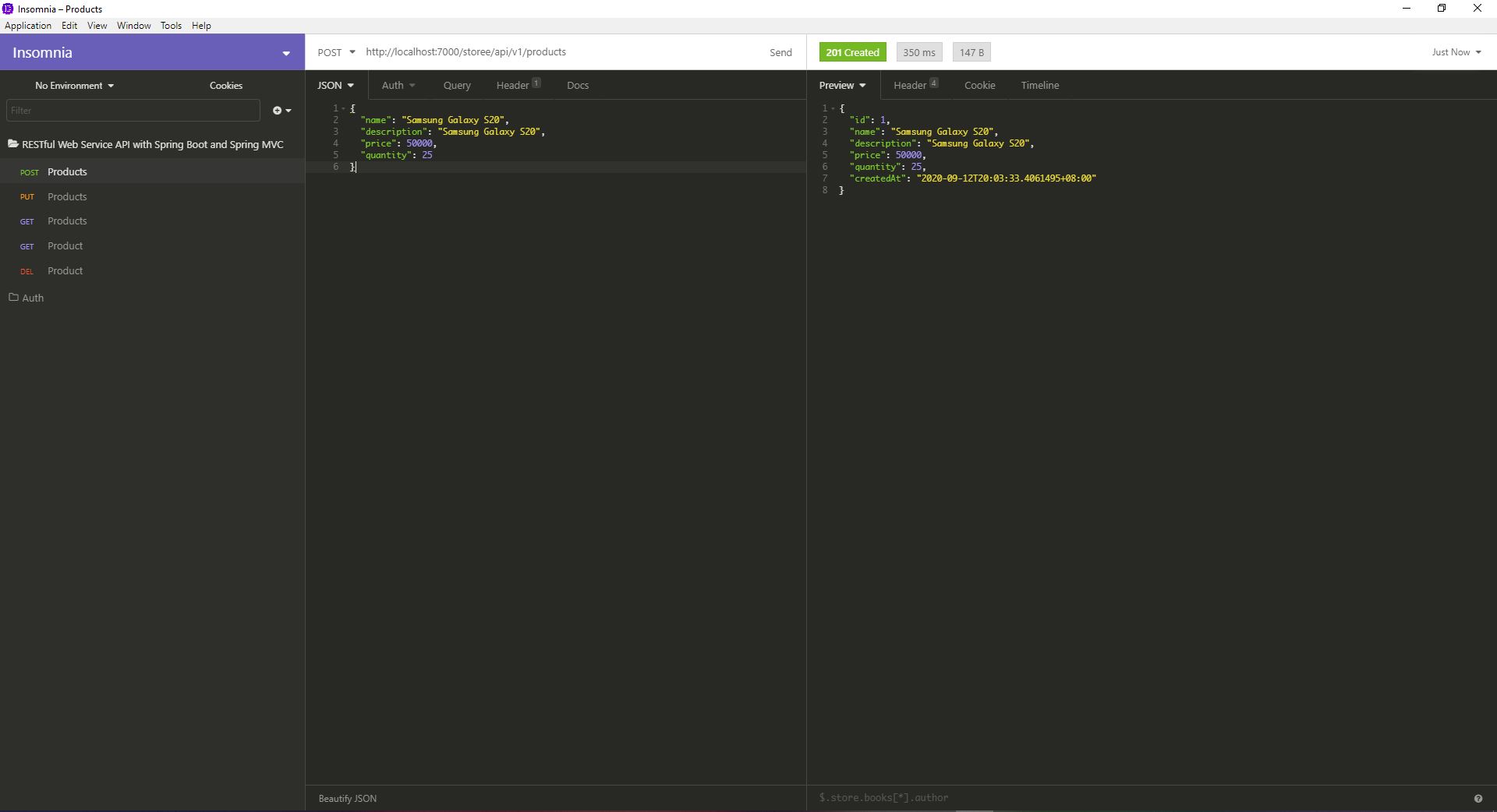
Retrieve created product
Request:
Method: GET
Endpoint: http://localhost:7000/storee/api/v1/products/1
Response:
Status: 200 OK
Body:
{
"id": 1,
"name": "Samsung Galaxy S20",
"description": "Samsung Galaxy S20",
"price": 50000,
"quantity": 25,
"createdAt": "2020-09-12T20:03:33+08:00"
}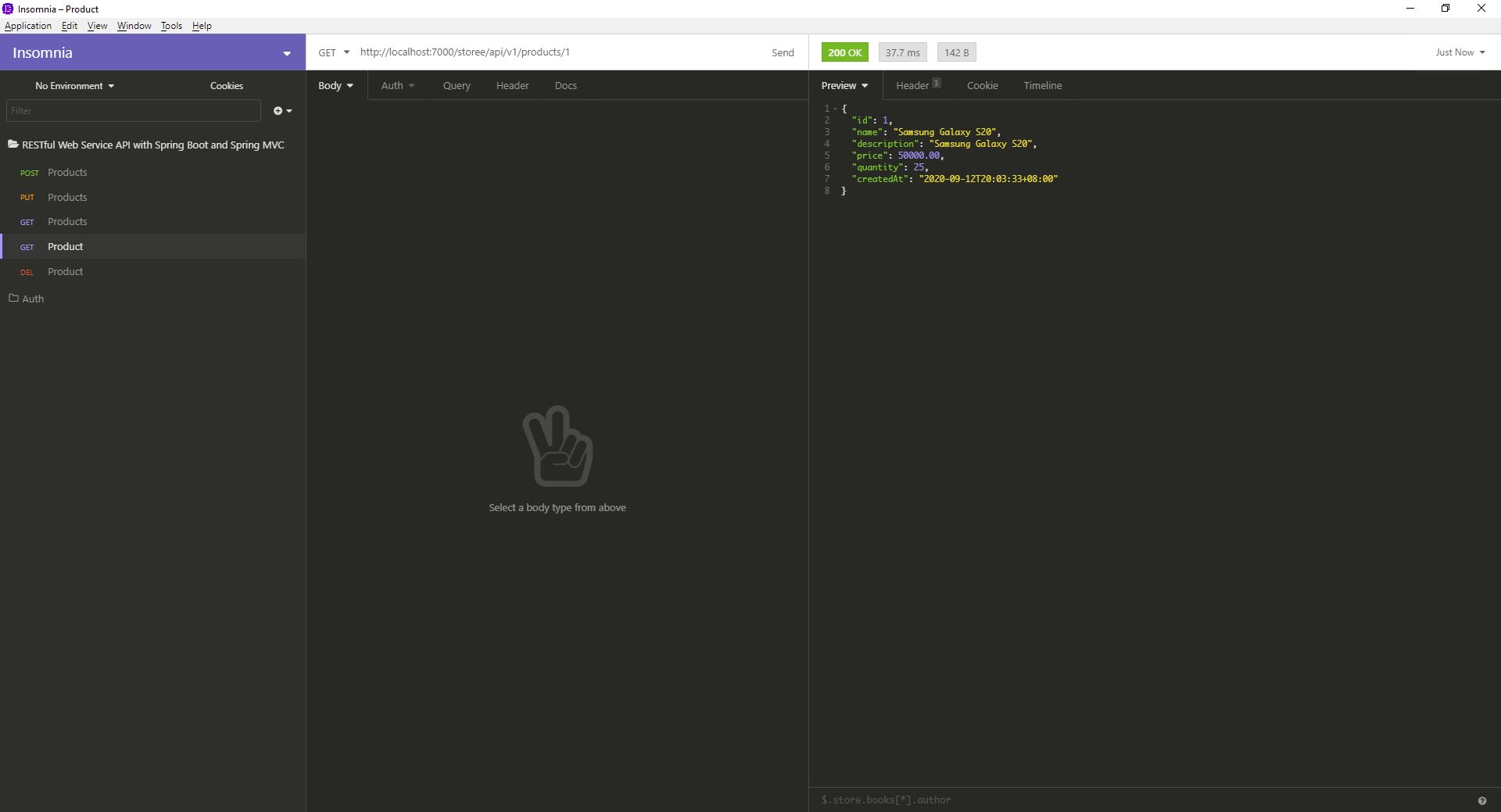
Retrieve products
Request:
Method: GET
Endpoint: http://localhost:7000/storee/api/v1/products
Response:
Status: 200 OK
Body:
[
{
"id": 1,
"name": "Samsung Galaxy S20",
"description": "Samsung Galaxy S20",
"price": 50000,
"quantity": 25,
"createdAt": "2020-09-12T20:03:33+08:00"
}
]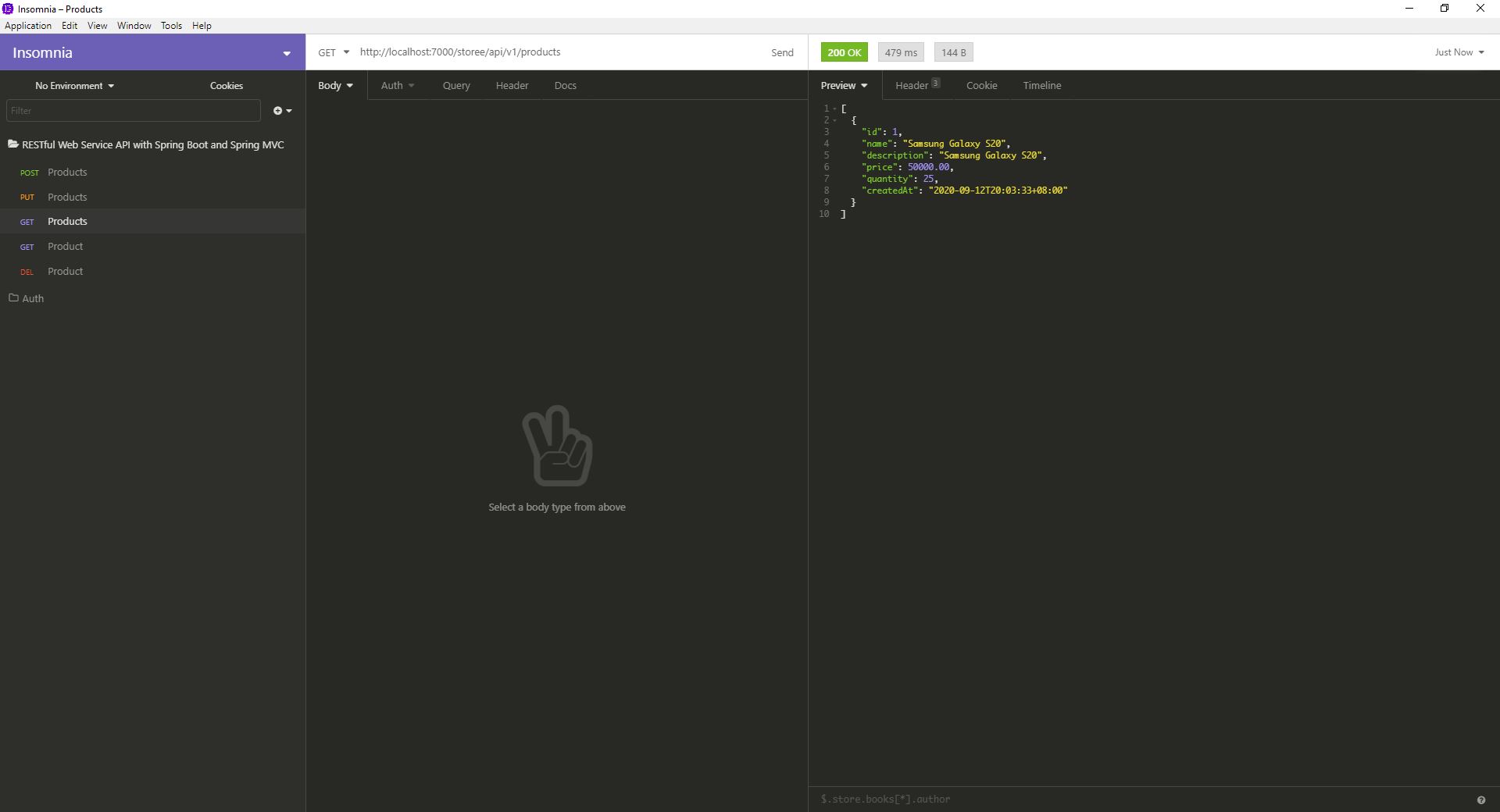
Create another product
Request:
Method: POST
Endpoint: http://localhost:7000/storee/api/v1/products
Body:
{
"name": "Apple iPhone 11 Pro",
"description": "Apple iPhone 11 Pro",
"price": 60952.00,
"quantity": 30
}Response:
Status: 201 Created
Location: http://localhost:7000/storee/api/v1/products/2
Body:
{
"id": 2,
"name": "Apple iPhone 11 Pro",
"description": "Apple iPhone 11 Pro",
"price": 60952.00,
"quantity": 30,
"createdAt": "2020-09-12T20:06:19.7526434+08:00"
}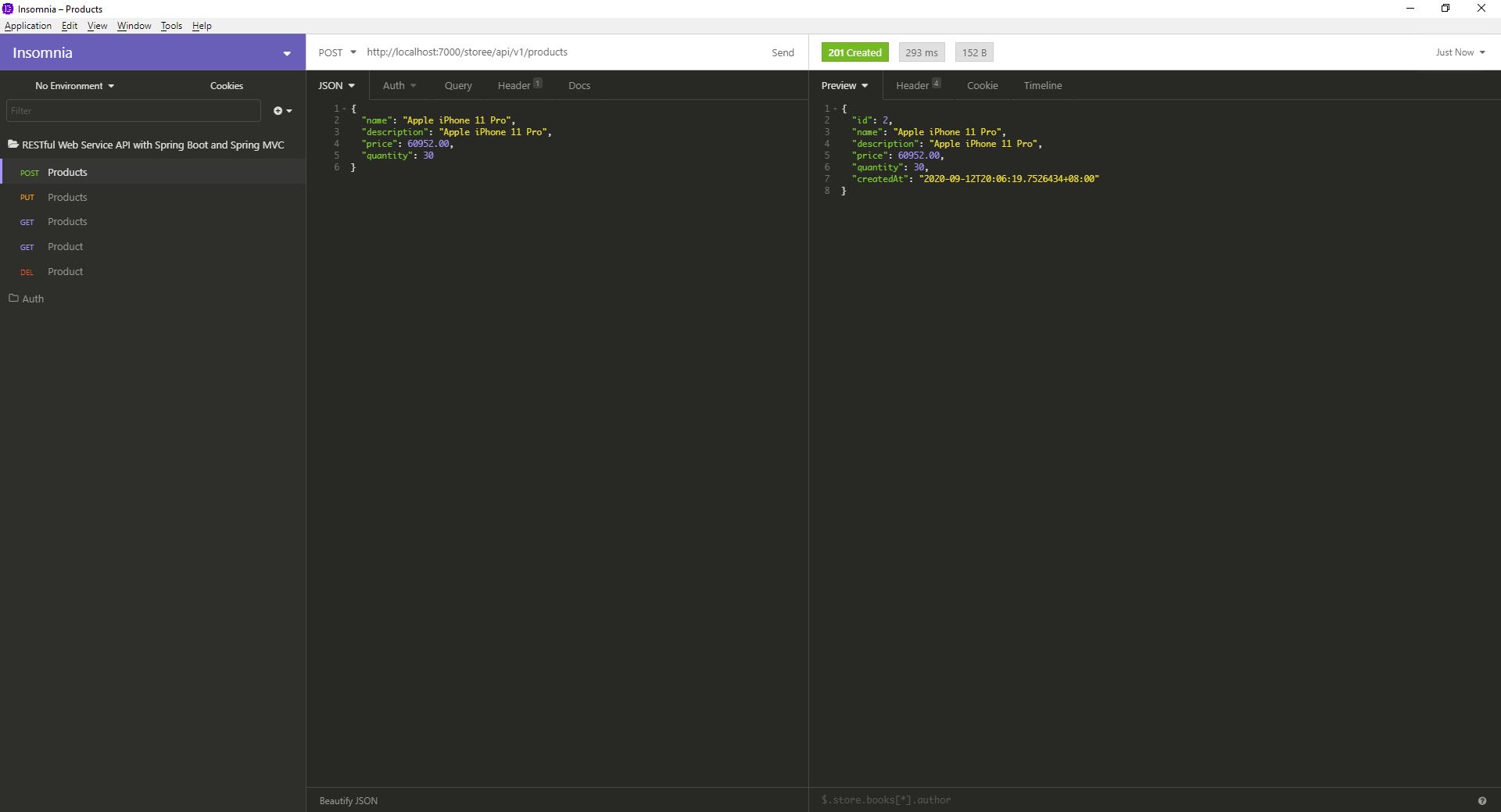
Retrieve products
Request:
Method: GET
Endpoint: http://localhost:7000/storee/api/v1/products
Response:
Status: 200 OK
Body:
[
{
"id": 1,
"name": "Samsung Galaxy S20",
"description": "Samsung Galaxy S20",
"price": 50000,
"quantity": 25,
"createdAt": "2020-09-12T20:03:33+08:00"
},
{
"id": 2,
"name": "Apple iPhone 11 Pro",
"description": "Apple iPhone 11 Pro",
"price": 60952.00,
"quantity": 30,
"createdAt": "2020-09-12T20:06:20+08:00"
}
]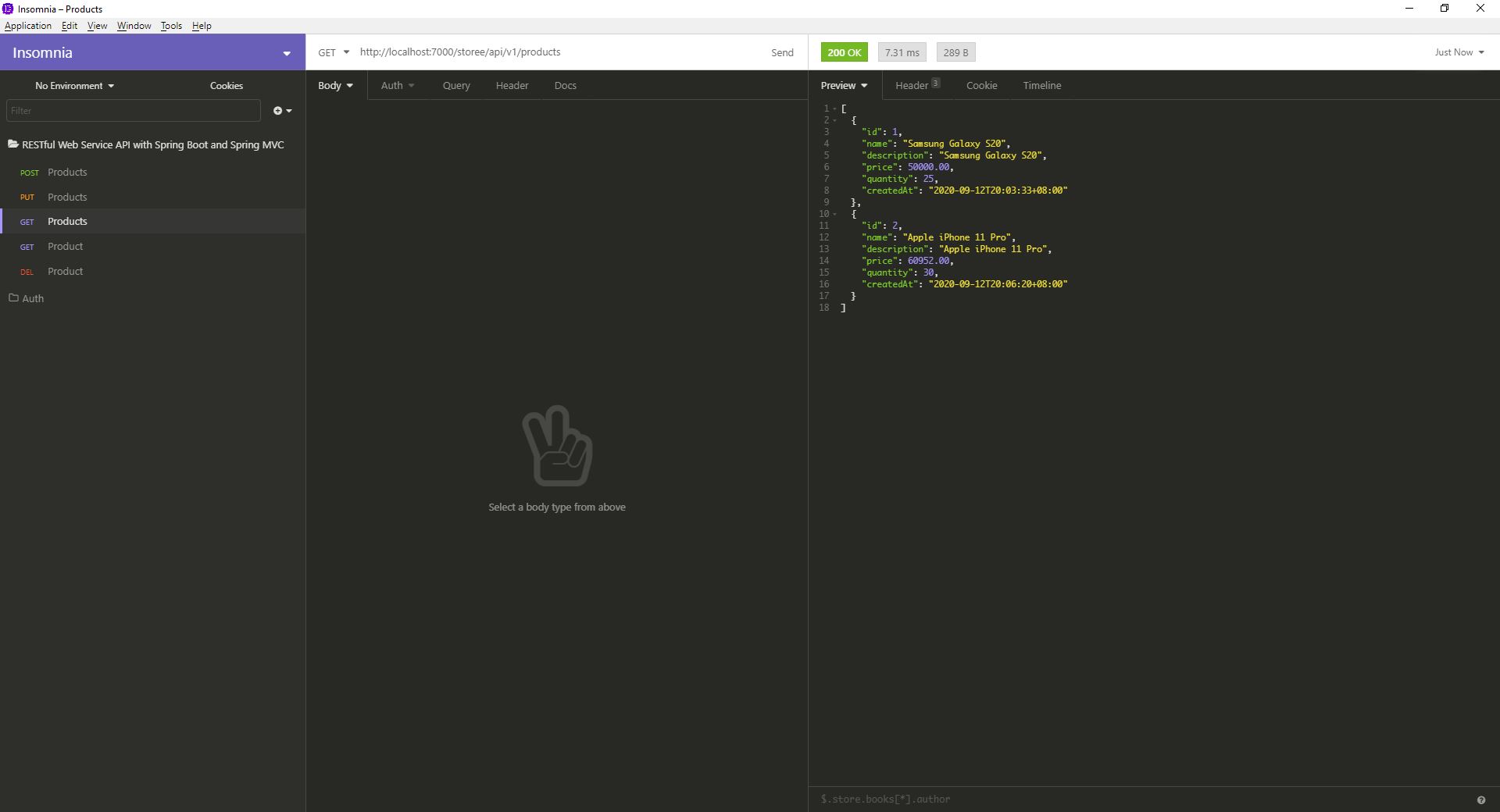
Retrieve product, not found
Request:
Method: GET
Endpoint: http://localhost:7000/storee/api/v1/products/3
Response:
Status: 404 Not Found
Body:
{
"status": 404,
"message": "Not Found",
"createdAt": "2020-09-12T20:07:43.7526804+08:00",
"path": "http://localhost:7000/storee/api/v1/products/3",
"errors": [
{
"message": "Product with ID 3 was not found."
}
]
}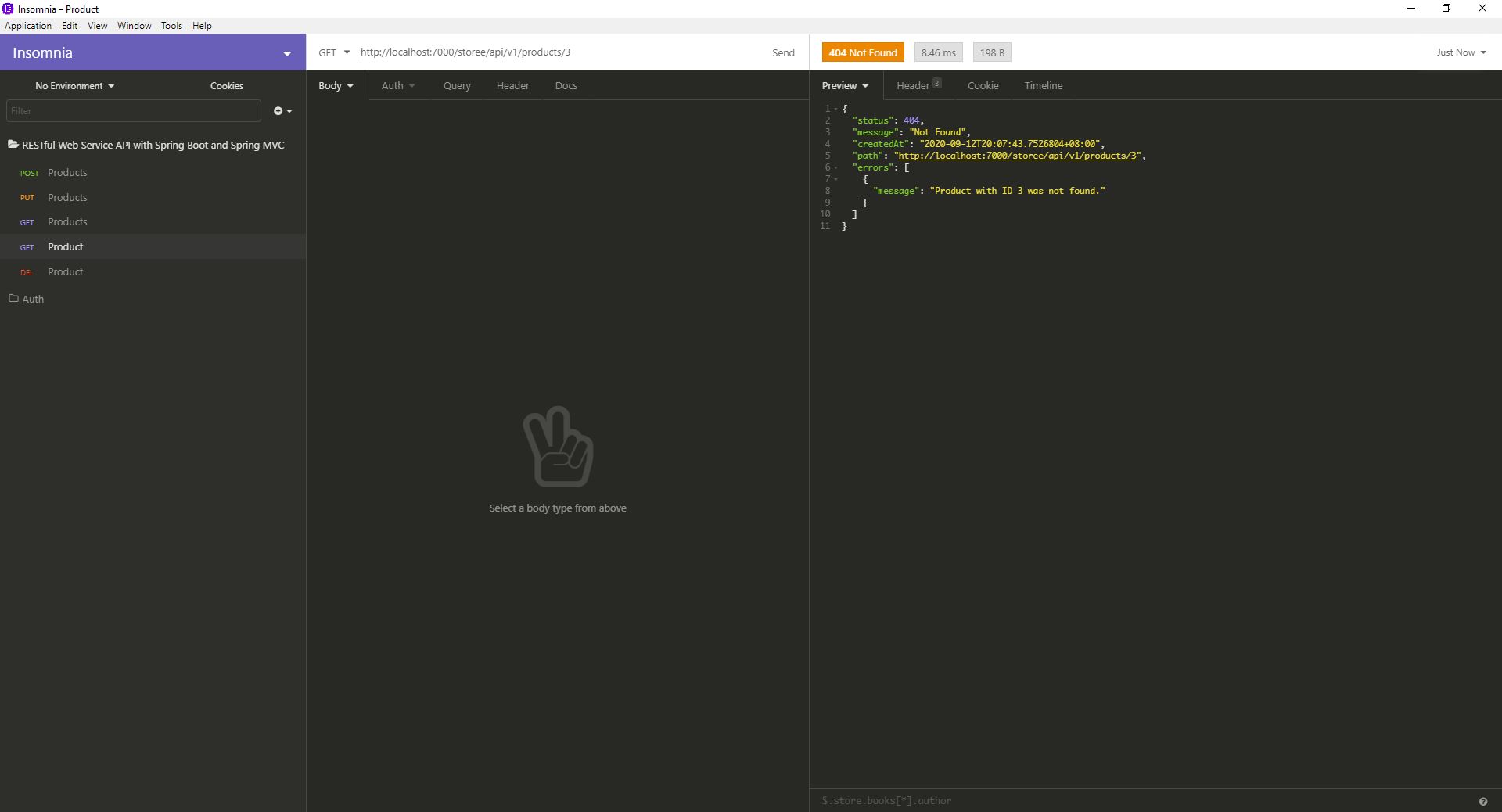
Update product, not found
Request:
Method: PUT
Endpoint: http://localhost:7000/storee/api/v1/products/3
Body:
{
"name": "Apple iPhone 11 Pro",
"description": "Apple iPhone 11 Pro",
"price": 60952.00,
"quantity": 35,
}Response:
Status: 404 Not Found
Body:
{
"status": 404,
"message": "Not Found",
"createdAt": "2020-09-12T20:12:43.6627053+08:00",
"path": "http://localhost:7000/storee/api/v1/products/3",
"errors": [
{
"message": "Product with ID 3 was not found."
}
]
}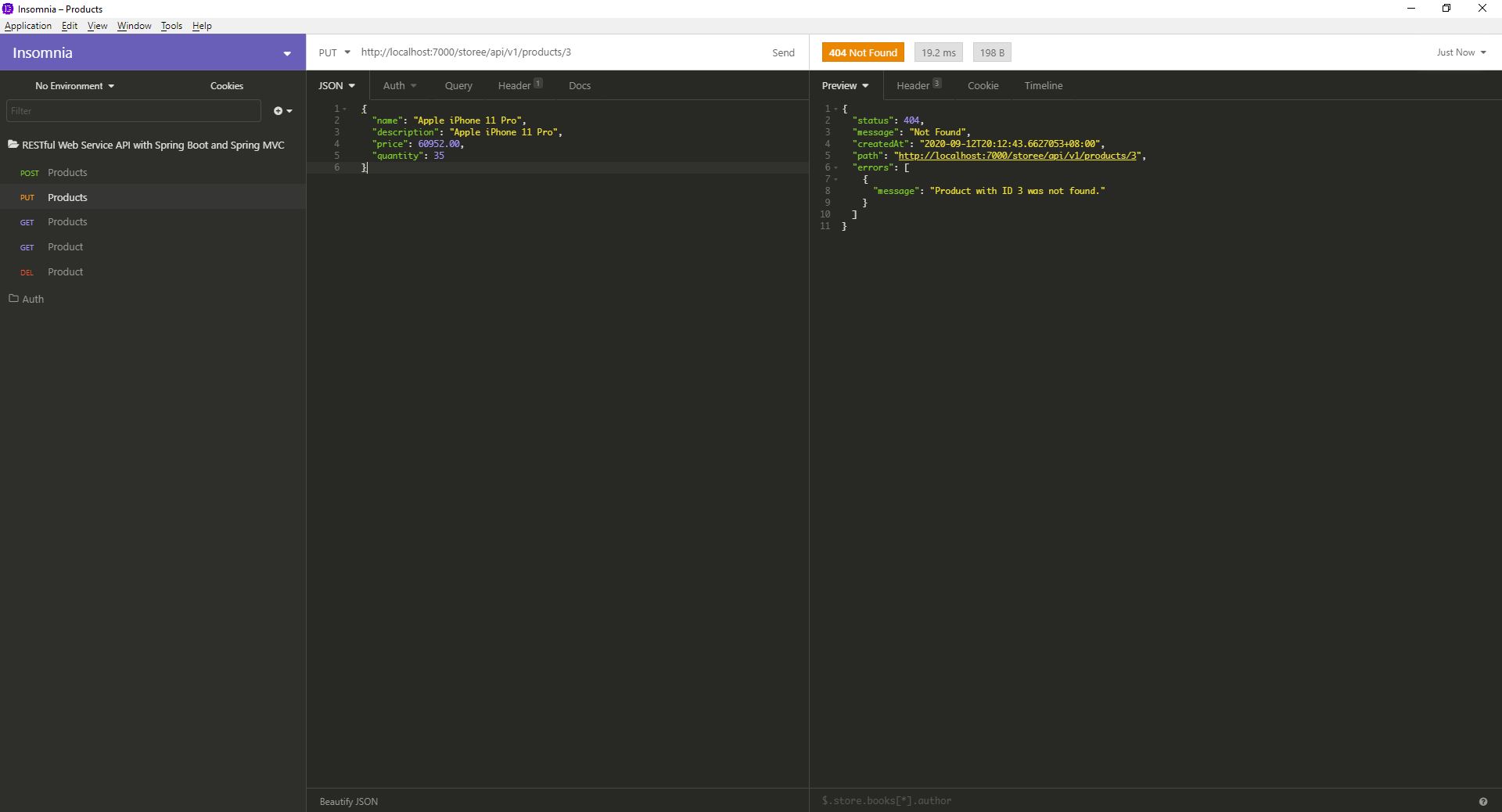
Update product, invalid data
Request:
Method: PUT
Endpoint: http://localhost:7000/storee/api/v1/products/1
Body:
{
"description": "Samsung Galaxy S20",
"price": 50000,
"quantity": 25
}Response:
Status: 400 Bad Request
Body:
{
"status": 400,
"message": "Bad Request",
"createdAt": "2020-09-12T20:09:09.933927+08:00",
"path": "http://localhost:7000/storee/api/v1/products/1",
"errors": [
{
"message": "Product name is required."
}
]
}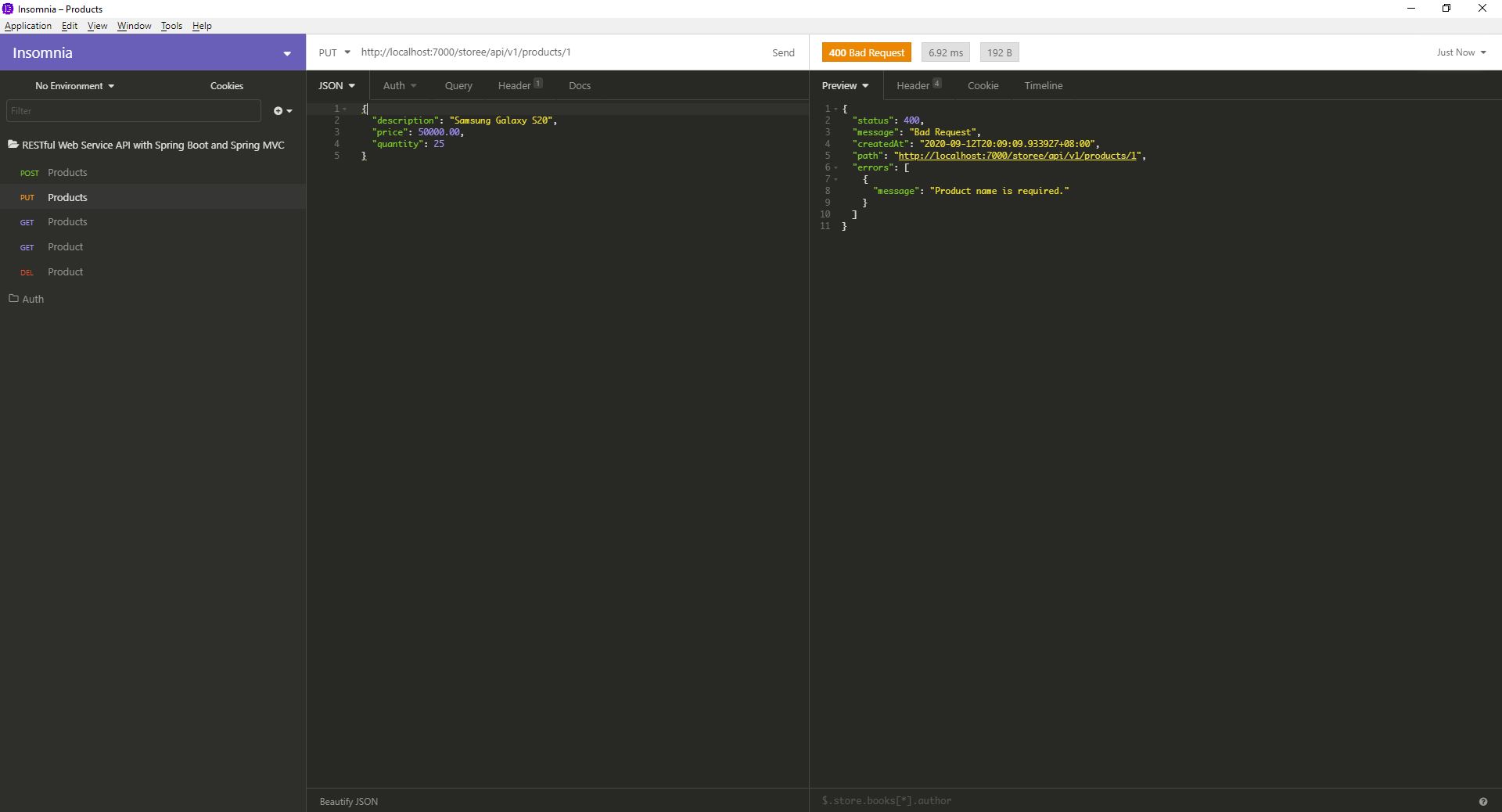
Update product
Request:
Method: PUT
Endpoint: http://localhost:7000/storee/api/v1/products/1
Body:
{
"name": "Samsung Galaxy S20",
"description": "Samsung Galaxy S20",
"price": 50000,
"quantity": 28
}Response:
Status: 200 OK
Body:
{
"id": 1,
"name": "Samsung Galaxy S20",
"description": "Samsung Galaxy S20",
"price": 50000,
"quantity": 28,
"createdAt": "2020-09-12T20:03:33+08:00"
}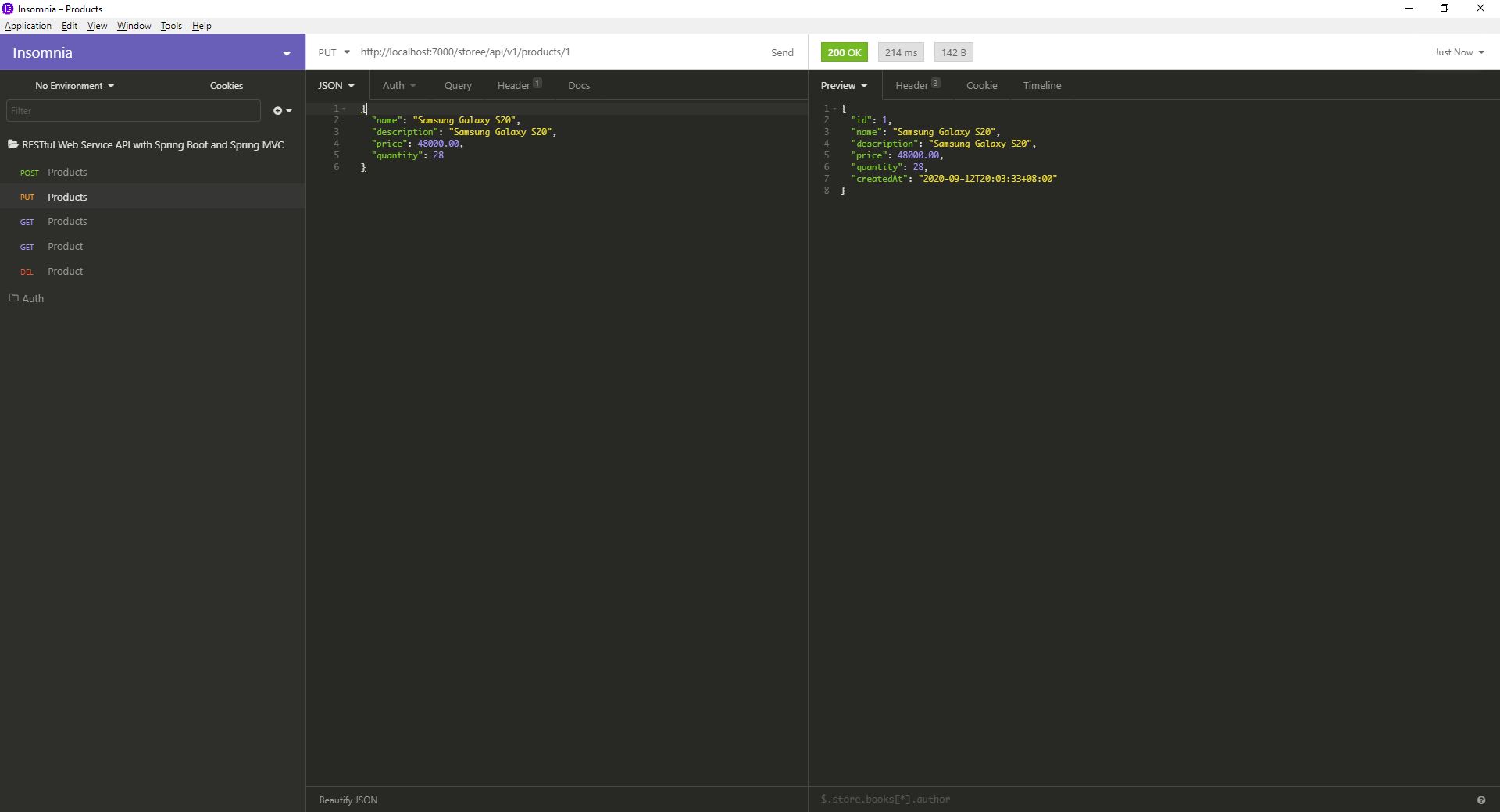
Retrieve updated product
Request:
Method: GET
Endpoint: http://localhost:7000/storee/api/v1/products/1
Response:
Status: 200 OK
Body:
{
"id": 1,
"name": "Samsung Galaxy S20",
"description": "Samsung Galaxy S20",
"price": 50000,
"quantity": 28,
"createdAt": "2020-09-12T20:03:33+08:00"
}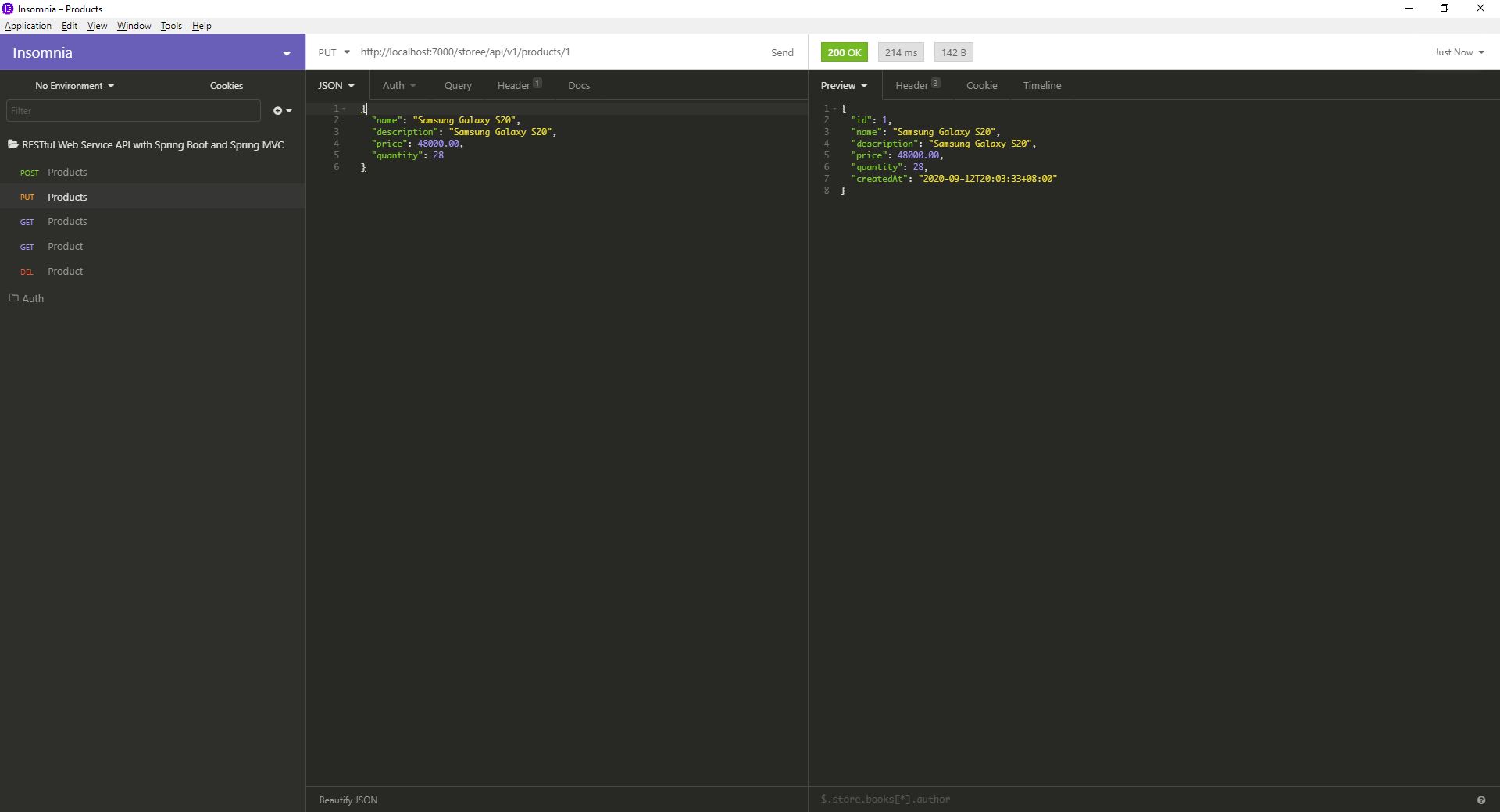
Retrieve products
Request:
Method: GET
Endpoint: http://localhost:7000/storee/api/v1/products
Response:
Status: 200 OK
Body:
[
{
"id": 1,
"name": "Samsung Galaxy S20",
"description": "Samsung Galaxy S20",
"price": 50000,
"quantity": 28,
"createdAt": "2020-09-12T20:03:33+08:00"
},
{
"id": 2,
"name": "Apple iPhone 11 Pro",
"description": "Apple iPhone 11 Pro",
"price": 60952.00,
"quantity": 30,
"createdAt": "2020-09-12T20:06:20+08:00"
}
]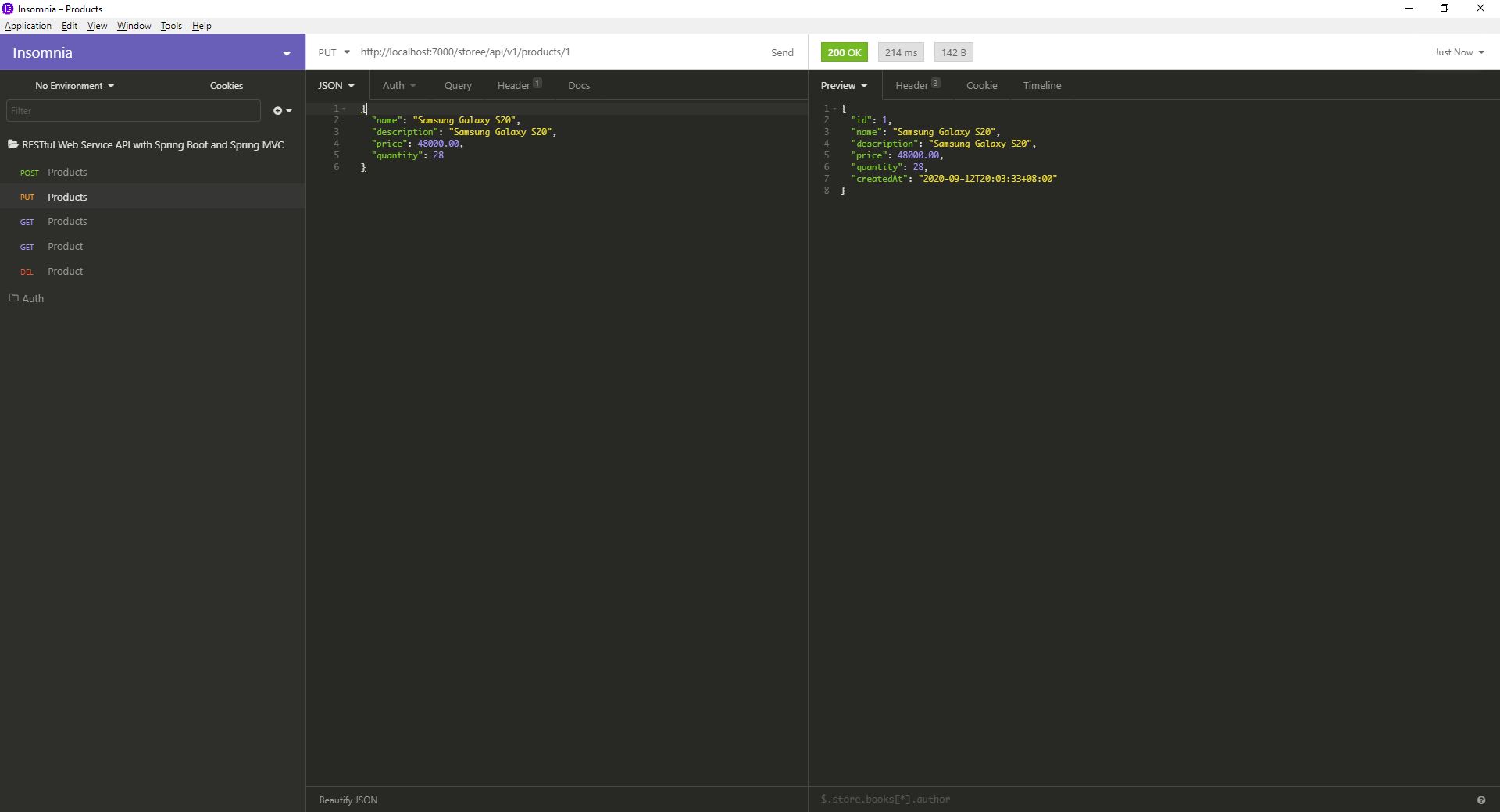
Delete product, not found
Request:
Method: DELETE
Endpoint: http://localhost:7000/storee/api/v1/products/3
Response:
Status: 404 Not Found
Body:
{
"status": 404,
"message": "Not Found",
"createdAt": "2020-09-12T20:13:26.6683615+08:00",
"path": "http://localhost:7000/storee/api/v1/products/3",
"errors": [
{
"message": "Product with ID 3 was not found."
}
]
}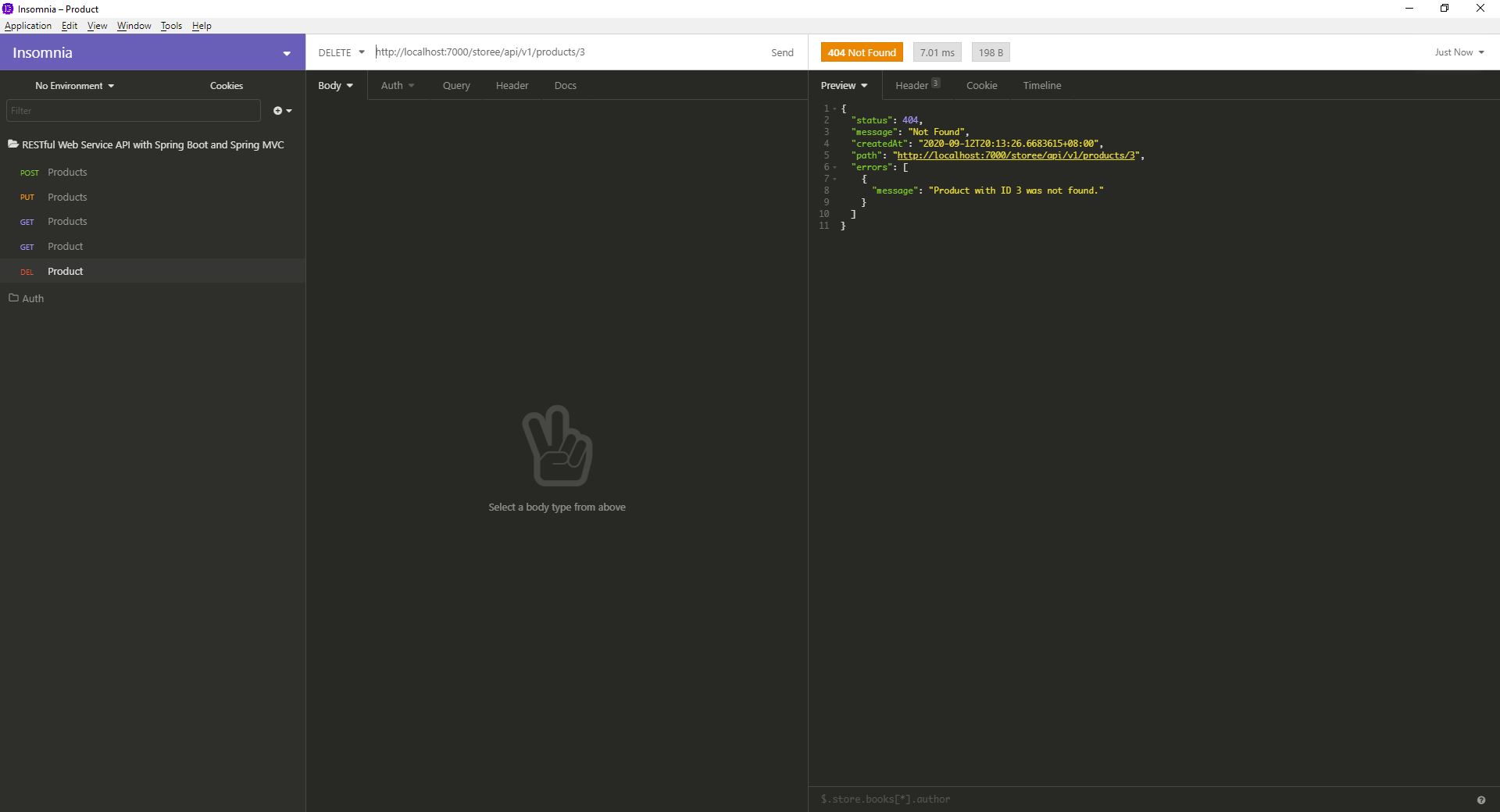
Delete product
Request:
Method: DELETE
Endpoint: http://localhost:7000/storee/api/v1/products/2
Response:
Status: 204 No Content
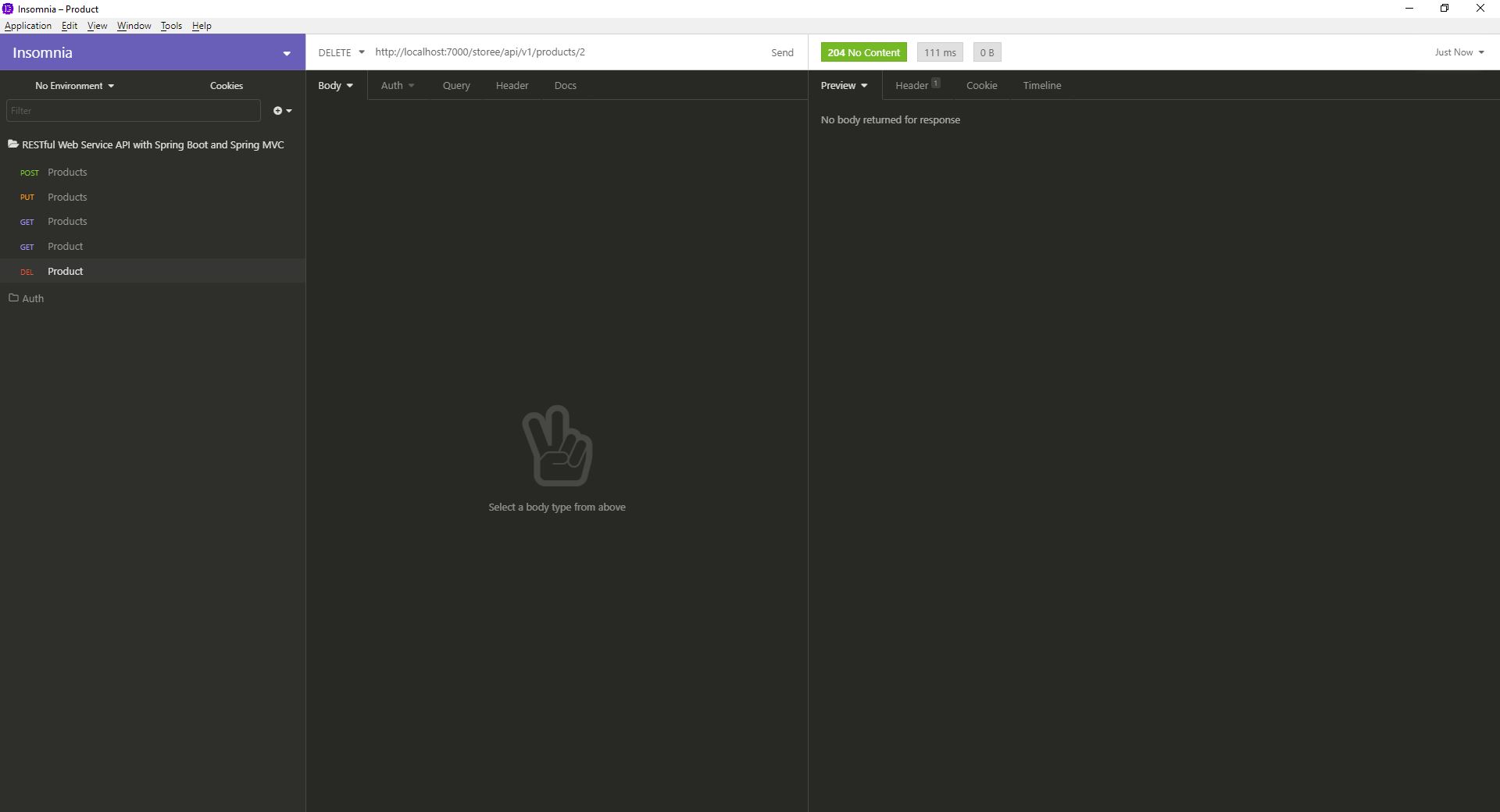
Retrieve deleted product, not found
Request:
Method: GET
Endpoint: http://localhost:7000/storee/api/v1/products/2
Response:
Status: 404 Not Found
Body:
{
"status": 404,
"message": "Not Found",
"createdAt": "2020-09-12T20:14:21.6507184+08:00",
"path": "http://localhost:7000/storee/api/v1/products/2",
"errors": [
{
"message": "Product with ID 2 was not found."
}
]
}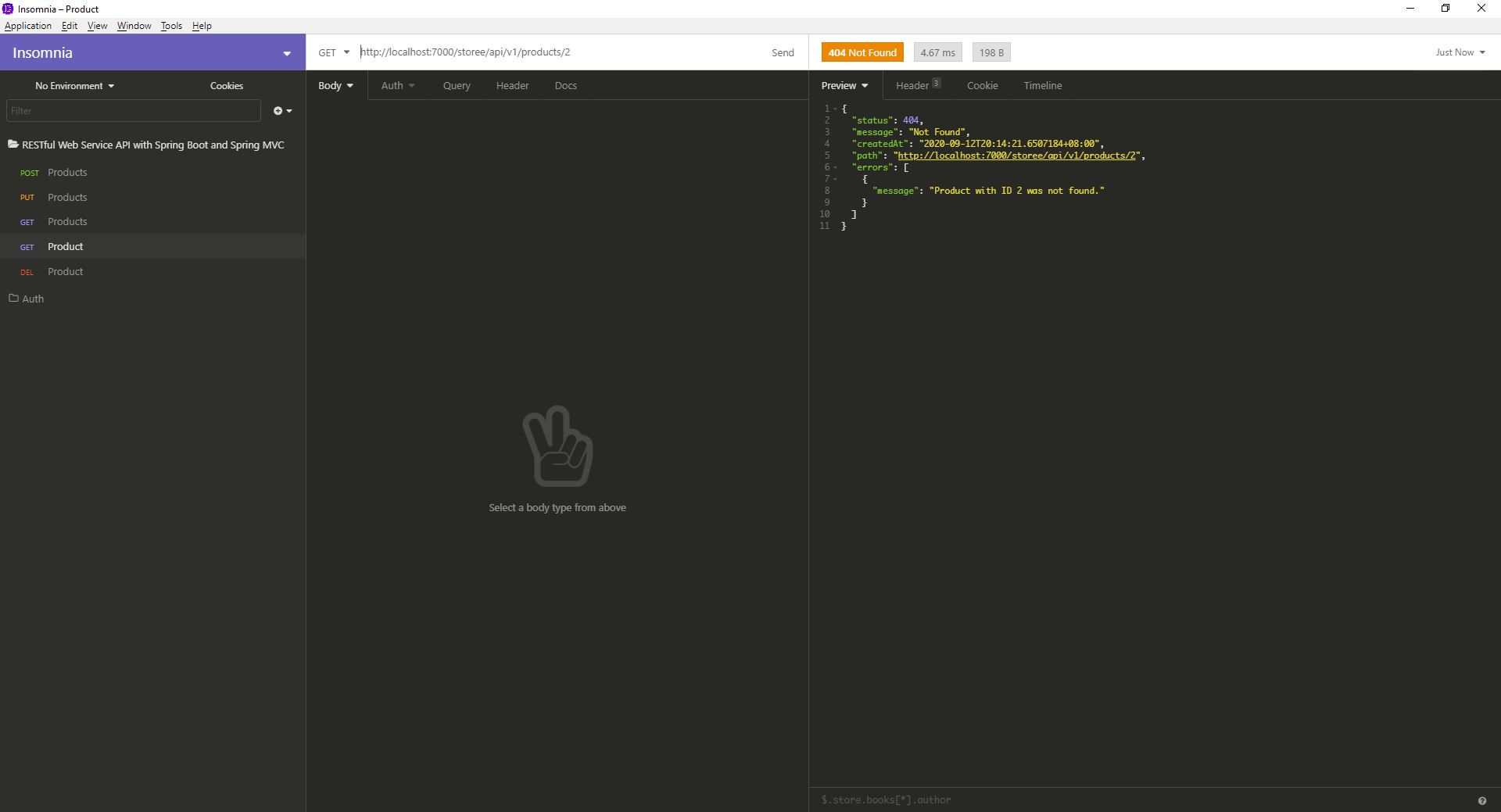
Retrieve products
Request:
Method: GET
Endpoint: http://localhost:7000/storee/api/v1/products
Response:
Status: 200 OK
Body:
[
{
"id": 1,
"name": "Samsung Galaxy S20",
"description": "Samsung Galaxy S20",
"price": 50000,
"quantity": 28,
"createdAt": "2020-09-12T20:03:33+08:00"
}
]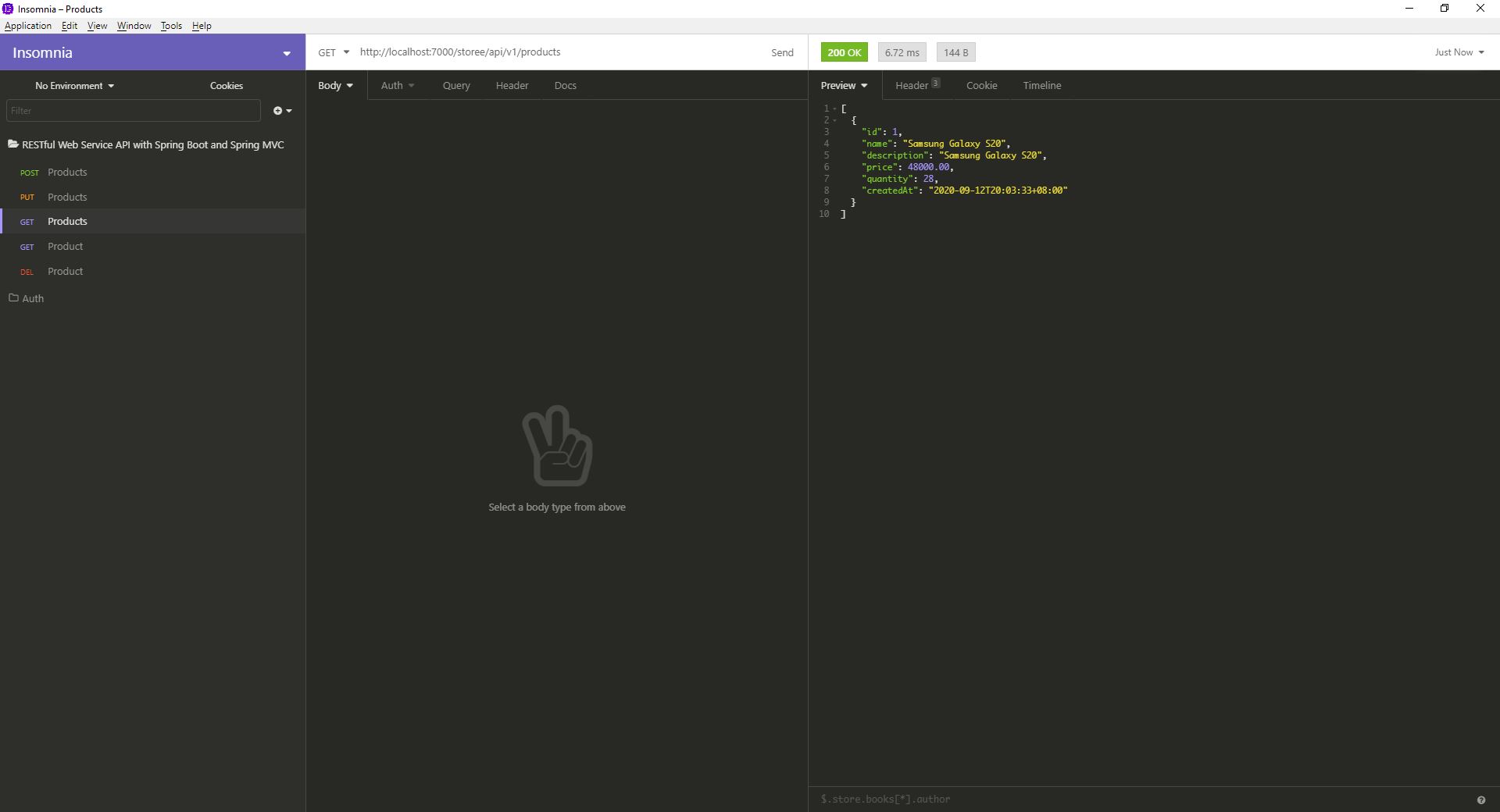
Conclusion
We’re able to develop RESTful web service using Spring Boot and Spring MVC. We applied some proper conventions in building RESTful web service such as RESTful URI and appropriate HTTP verbs.
Clone the Source
$ git clone https://github.com/julianjupiter/storee
$ cd storee/storee-product-service
$ ./mvnw clean package && java -jar ./target/storee-product-service-0.0.1-SNAPSHOT.jar