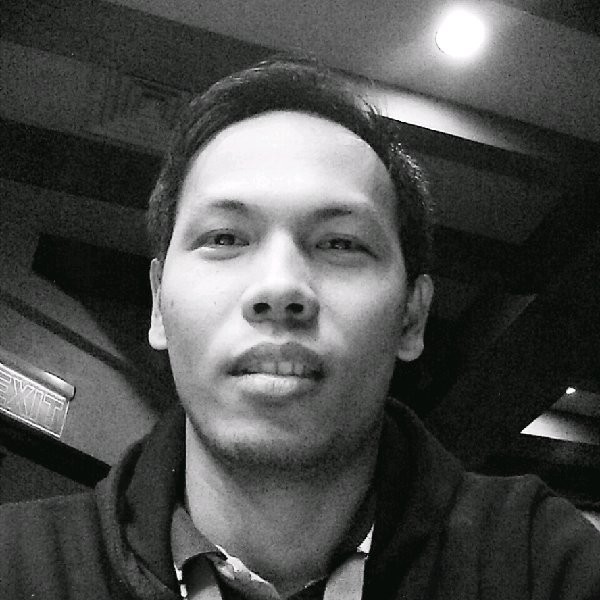Overview
This post walks you through how to create wrapper for Maven and Gradle build tools.
Wrapper is a script that invokes a declared version of Maven or Gradle. Developers can get up and running with a Maven or Gradle project quickly without installing them manually which saves a lot of time and building the projects become portable.
Maven Wrapper
Install Maven
If you have not installed Maven already, download it from http://maven.apache.org/download.cgi. You can choose either .zip or .tar.gz format. Once you have downloaded it, extract the package in a directory you prefer. On Windows, I installed it in D:\opt.
Edit system environement variables and add MAVEN_HOME variable. In order use mvn command in any directory while using CMD or Terminal, add also %MAVEN_HOME%\bin to PATH variable.
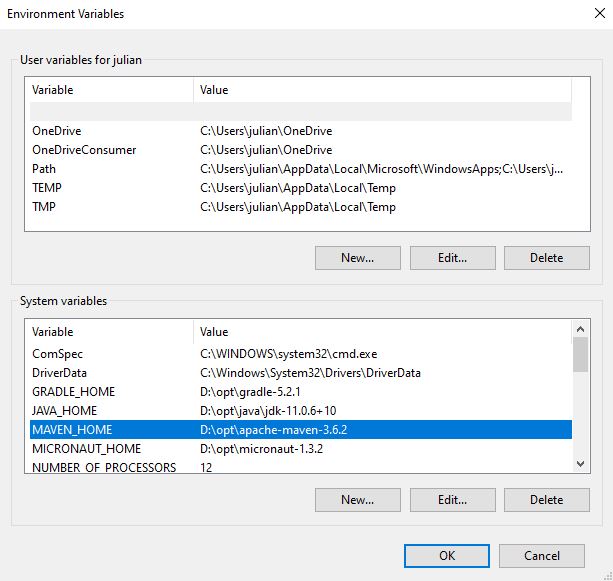
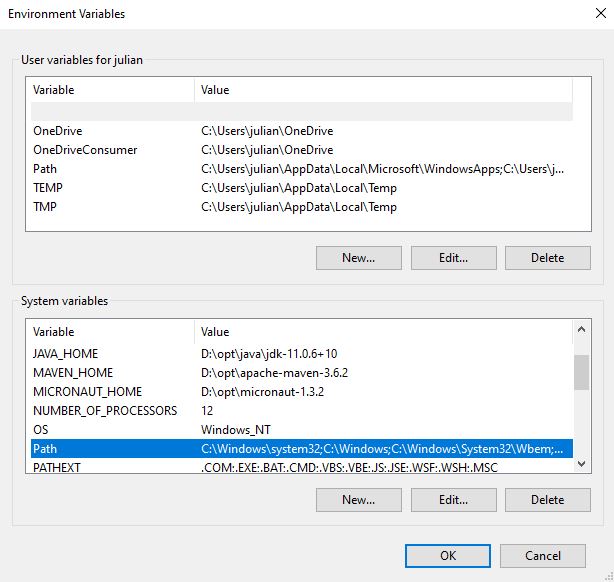
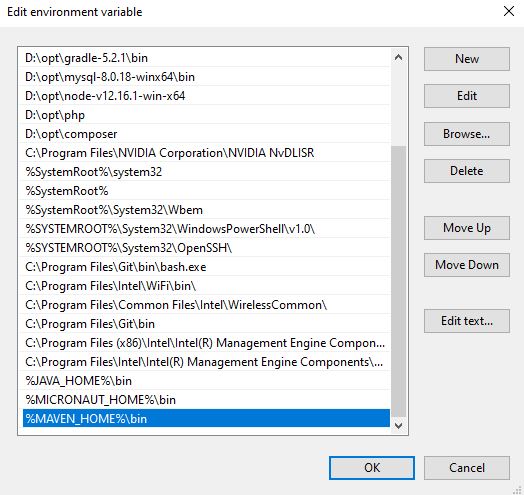
You can verify your Maven installation by running mvn -v command on CMD.
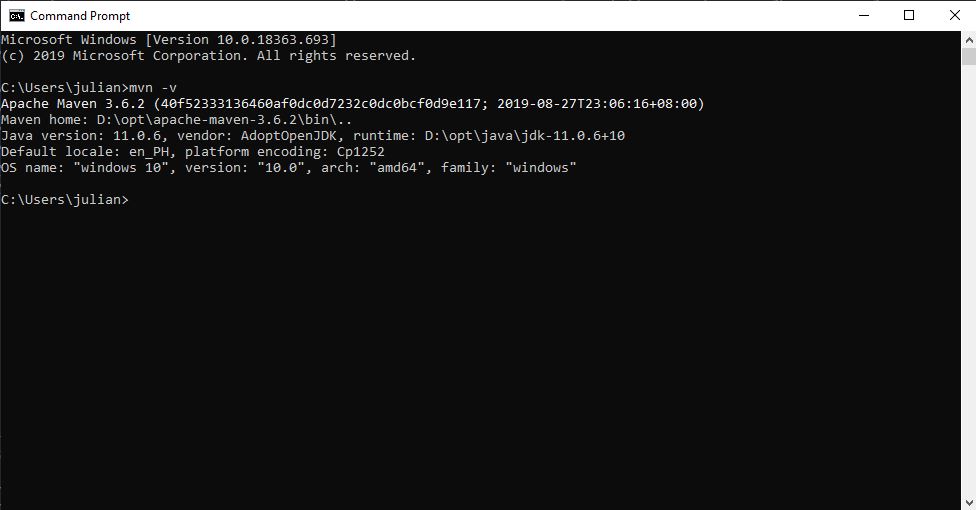
Create Maven Wrapper
We are now going to generate wrapper. First go to your project root folder. Assuming your project is in D:\workspace\projects\my-app:
> D:
> cd workspace\projects\my-app
> mvn -N io.takari:maven:0.7.7:wrapper
D:\workspace\projects\my-app>mvn -N io.takari:maven:0.7.7:wrapper
[INFO] Scanning for projects...
[INFO]
[INFO] ------------------< org.apache.maven:standalone-pom >-------------------
[INFO] Building Maven Stub Project (No POM) 1
[INFO] --------------------------------[ pom ]---------------------------------
[INFO]
[INFO] --- maven:0.7.7:wrapper (default-cli) @ standalone-pom ---
[INFO]
[INFO] Maven Wrapper version 0.5.6 has been successfully set up for your project.
[INFO] Using Apache Maven: 3.6.3
[INFO] Repo URL in properties file: https://repo.maven.apache.org/maven2
[INFO]
[INFO] ------------------------------------------------------------------------
[INFO] BUILD SUCCESS
[INFO] ------------------------------------------------------------------------
[INFO] Total time: 3.447 s
[INFO] Finished at: 2020-03-16T06:53:57+08:00
[INFO] ------------------------------------------------------------------------It should have generated a folder .mvn and commands mvnw for UNIX/Linux and mvnw.cmd for Windows. To check the generated wrapper:
> dir
Volume in drive D is DATA
Volume Serial Number is EC0A-13F8
Directory of D:\workspace\projects\my-app
16/03/2020 06:53 AM <DIR> .
16/03/2020 06:53 AM <DIR> ..
16/03/2020 06:53 AM <DIR> .mvn
16/03/2020 06:53 AM 10,069 mvnw
16/03/2020 06:53 AM 6,607 mvnw.cmd
2 File(s) 16,676 bytes
3 Dir(s) 899,194,486,784 bytes freeGradle Wrapper
Install Gradle
If you have not installed Gradle already, download it from https://gradle.org/releases/. Choose binary-only. Once you have downloaded it, extract the package in a directory you prefer. On Windows, I installed it in D:\opt.
Edit system environement variables and add GRADLE_HOME variable. In order use gradle command in any directory while using CMD or Terminal, add also %GRADLE_HOME%\bin to PATH variable.
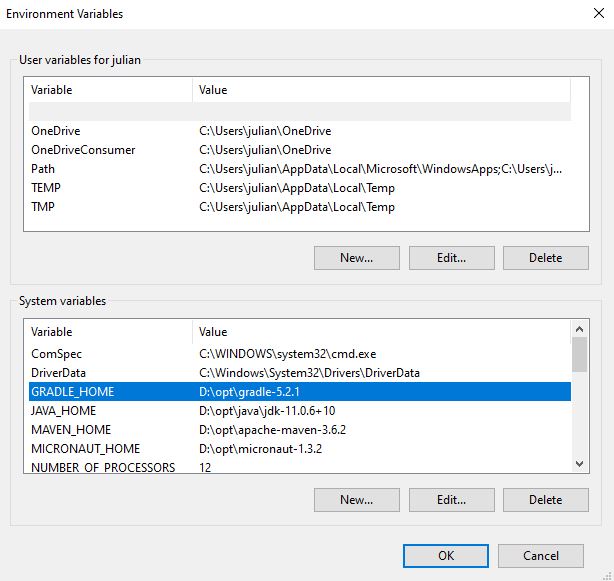
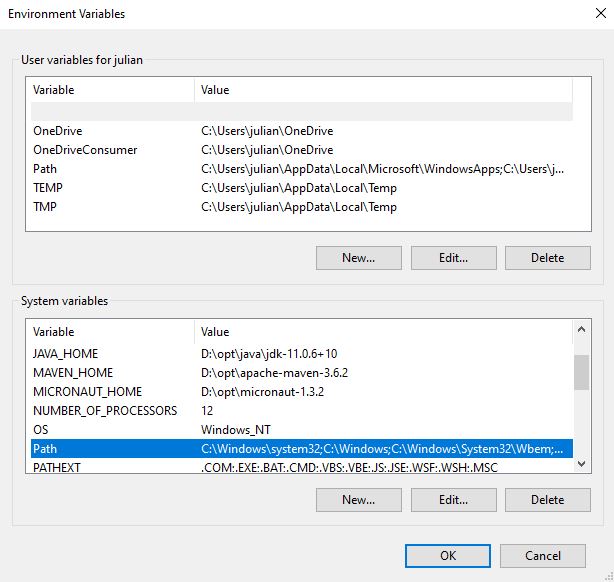
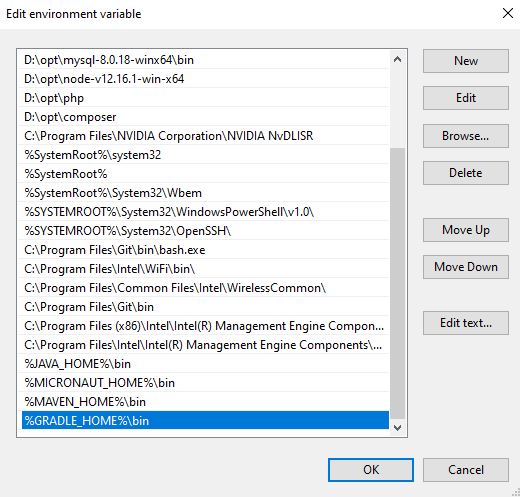
You can verify your Gradle installation by running gradle -v command on CMD.
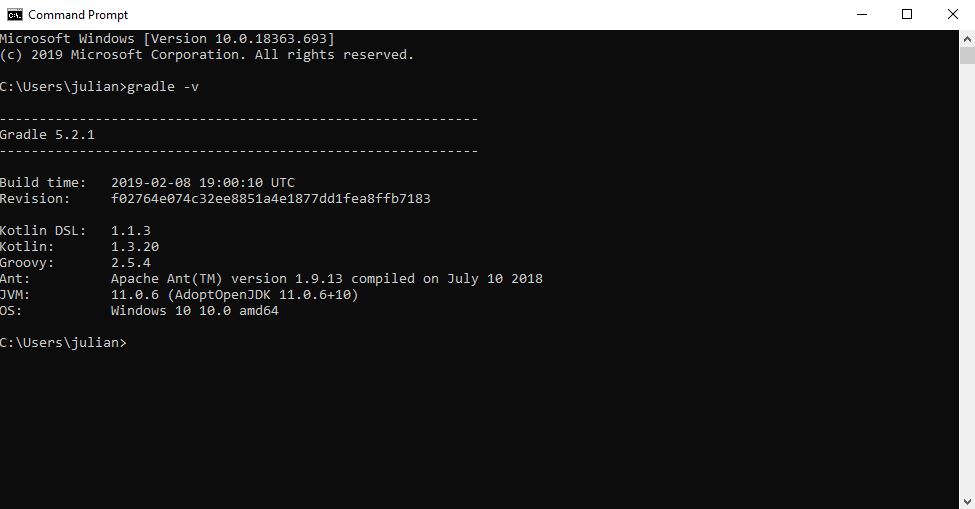
Create Gradle Wrapper
We are now going to generate wrapper. In the same project, we can generate the wrapper: D:\workspace\projects\my-app:
> gradle wrapper
Starting a Gradle Daemon (subsequent builds will be faster)
BUILD SUCCESSFUL in 22s
1 actionable task: 1 executedIt should have generated a folders .gradle and gradle and commands gradlew for UNIX/Linux and gradlew.cmd for Windows. To check the generated wrapper:
> dir
Volume in drive D is DATA
Volume Serial Number is EC0A-13F8
Directory of D:\workspace\projects\my-app
16/03/2020 07:35 AM <DIR> .
16/03/2020 07:35 AM <DIR> ..
16/03/2020 07:35 AM <DIR> .gradle
16/03/2020 06:53 AM <DIR> .mvn
16/03/2020 07:35 AM <DIR> gradle
16/03/2020 07:35 AM 5,305 gradlew
16/03/2020 07:35 AM 2,269 gradlew.bat
16/03/2020 06:53 AM 10,069 mvnw
16/03/2020 06:53 AM 6,607 mvnw.cmd
4 File(s) 24,250 bytes
5 Dir(s) 899,193,925,632 bytes freeNote: .gradle is not required and should be excluded when pushing the codes to the repository.
Conclusion
Whichever build system you are using, it is apparent that project build becomes easier as you would not need to install them manually. You can also easily distribute your project and so long as there is JDK installed in one’s machine, building the project is extremely easy.