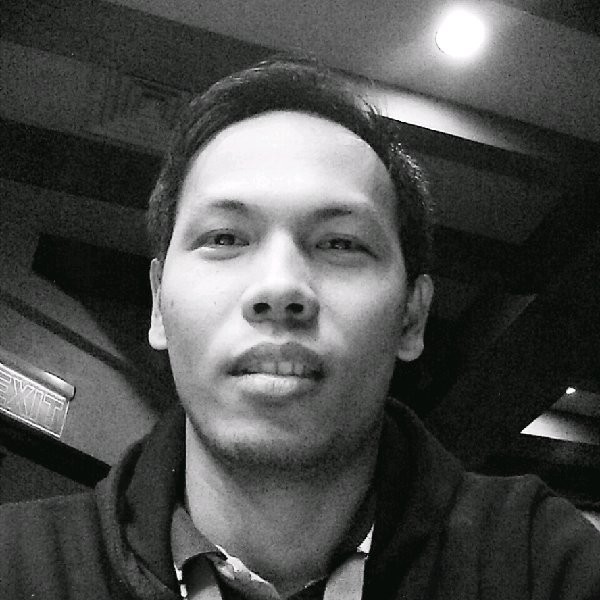Introduction
Since Java 8, first-class functions called lambda expressions have been supported via functional interfaces. It’s been long requested by the users. Other programming languages have supported this either from the start or added later on.
Java is well-known as an object-oriented programming (OOP) language. As such, everything in Java is an object except the eight primitive data types (byte, short, int, long, float, double, character and boolean). In OOP, an object maintains states or data via fields, also known as attributes or properties. An object method, also known as function or procedure, operates on these data. In Java, a class is the blueprint from which an object, or instance, is being created. This class includes fields and methods.
Functional Programming
From Wikipedia, the free encyclopedia:
In computer science, functional programming is a programming paradigm where programs are constructed by applying and composing functions. It is a declarative programming paradigm in which function definitions are trees of expressions that map values to other values, rather than a sequence of imperative statements which update the running state of the program.
In functional programming, functions are treated as first-class citizens, meaning that they can be bound to names (including local identifiers), passed as arguments, and returned from other functions, just as any other data type can. This allows programs to be written in a declarative and composable style, where small functions are combined in a modular manner.
By introducing functional interfaces, Java is now capable of expressing first-class functions. They can be stored in variables, can be arguments or the return values of other functions. Higher-order functions are the functions that enclosed first-class functions.
Functional Interfaces
Functional Interfaces are an interface with single abstract method (SAM), called the functional method. They provide target types for lambda expressions and method references. Lambda expressions’s parameters and return types are being matched to this functional method.
To indicate that an interface is a functional interface, we annotate an interface with @FunctionalInterface on class level. While an interface with SAM could still function as Functional Interface (lambda expression) as compiler can recognize it, annotation is recommended. By putting annotation, the message is clear and it provides guarantee to the developers that it won’t get additional abstract method in the future and that it will remain functional interface.
Some old built-in interfaces with SAM, such as Comparator and Runnable, have been annotated with @FunctionalInterface.
Example
@FunctionalInterface
public interface Calculator {
long calculate(long x, long y);
}We can implement above interface in two ways prior to Java 8.
- Anonymous class
Calculator division = new Calculator() {
@Override
public long calculate(long x, long y) {
return x / y;
}
};
long quotient = division.calculate(10, 2);- Concrete class
class Division implements Calculator {
@Override
public long calculate(long x, long y) {
return x / y;
}
}
Calculator division = new Division() ;
long quotient = division.calculate(10, 2);Anonymous classes can be passed as arguments.
With Java 8, there is a third way to to implement an interface and that is by using Lambda Expressions.
Lambda Expressions
Lambda expressions encapsulate a single unit of behavior and pass it to other code. To be able to create lambda expression, you need first a Funtional Interface. This is the reason why a Functional Interface has a single abstract method. Instead of an anonymous class, you can use lambda expression which is a concise alternative and shorthand replacement for it.
Syntax
parameter -> expression or statement bodyExample
(Integer x) -> { return x; };Characteristics of Lambda Expressions
- Optional type declaration
(x) -> { return x; };- Optional parentheses
x -> { return x; };Parentheses are required if there are multiple parameters. Parameters are separated by comma (,).
(x, y) -> { return x + y; };- Optional curly braces (
{}) and optionalreturnkeyword
x -> x;Curly braces are required if body has multiple statements. return keyword is required for a function with return value if body has multiple statements. No return keyword is required if function does not return a value as in regular method.
x -> {
System.out.println("Hello world!");
return x;
};@FunctionalInterface
public interface HelloWorld {
void greet(String message);
}
HelloWorld hellWorld1 = s -> System.out.println(s);
HelloWorld hellWorld2 = s -> {
System.out.println(s);
System.out.println("Welcome to Java 8 Programming!");
};Remember our Calculator interface? Here is how to implement it using lambda expression:
Calculator multiplication = (a, b) -> a * b; // or (a, b) -> Math.multiplyExact(a, b);
Calculator division = (a, b) -> a / b;
Calculator addition = (a, b) -> a + b; // or (a, b) -> Math.addExact(a, b);
Calculator subtraction = (a, b) -> a - b; // or (a, b) -> Math.subtractExact(a, b);
long product = multiplication.calculate(5, 5);
long quotient = division.calculate(10, 2);
long sum = addition.calculate(5, 5);
long difference = subtraction.calculate(10, 4);Lambda Expressions as Arguments
Suppose we have a method that accepts three parameters. One of them is a functional interface:
public static long calculate(long a, long b, Calculator calculator) {
return calcultor.calculate(a, b);
}We could pass in the variable for our lambda expression:
Calculator multiplication = (a, b) -> a * b;
var product = calculate(5, 5, multiplication);or, directly pass in the lambda expression:
var product = calculate(5, 5, (a, b) -> a * b);Prior to Java 8, we would write it this way:
var product = calculate(5, 5, new Calculator() {
@Override
public long calculate(long a, long b) {
return a * b;
}
});Default and Static Methods
A functional interface can have more methods, either default method or static method, but not additional abstract method. Adding more abstract methods, a functional interface would not compile. Annotation @FunctionInterafce must be removed and make the interface a regular one.
Default Methods
Along with lambda expressions comes default method. A default method is a concrete method in interfaces, not just functional interface. Previously, an interface can only have abstract method but not concrete ones. The purpose is to have backward compatibility so that existing interfaces can have additional methods automatically without modifying existing implementations. As its name suggests, a default method provides implementation that may be overriden by implementing classes.
An example of a default method is the forEach added to java.uti.Iterable. Thus, this method becomes available to interfaces that extends Iterable such as Collection and its sub-interfaces, List and Set. An instance of these interfaces can use forEach as if implementations such as ArrayList, HastSet and others implemented it.
public interface Greetings {
default void greet() {
System.out.println("Hello, world!");
}
}A default method is implicitly public, like regular interface methods; there’s no need to specify the public modifier. Let’s implement interface Greetings:
public HelloWorldGreetings implements Greetings {}
var greetings = new HelloWorldGreetings();
greetings.greet(); // prints Hello, world!To override:
public GoodMorningGreetings implements Greetings {
@Override
public void greet() {
System.out.println("Good morning!");
}
}
var greetings = new GoodMorningGreetings();
greetings.greet(); // prints Good morning!Static Methods
As in regular static methods, static methods in interfaces don’t belong to an object and are not part of classes implementing the interface. Thus, they have to be called by using the interface name preceding the method name or be invoked within other static and default methods.
Let’s modify Greetings interface.
public interface Greetings {
default void greet() {
System.out.println(sayHello() + ", world!");
}
static String sayHello() {
return "Hello";
}
}
var hello = Greetings.sayHello();
System.out.prinltn(hello); // prints HelloMethod References
Java enables you to pass references of methods or constructors via the :: keyword. Method references are compact, easy-to-read lambda expressions for methods that already have a name. They are preferred over lambda expression if the expression does nothing but calls an existing method.
Syntax
Reference::methodNameTypes of Method References
| Type | Example |
|---|---|
| Reference to a static method | ContainingClass::staticMethodName |
| Reference to an instance method of a particular object | containingObject::instanceMethodName |
| Reference to an instance method of an arbitrary object of a particular type | ContainingType::methodName |
| Reference to a constructor | ClassName::new |
Examples
Reference to a static method
Example 1
class Person {
private LocalDate birthday;
public Person() {}
public Person(LocalDate birthday) {
this.birthday = birthday;
}
// setters, getters
public static int compareByAge(Person a, Person b) {
return a.birthday.compareTo(b.birthday);
}
}Person p1 = new Person(LocalDate.of(2000, 6, 21));
Person p2 = new Person(LocalDate.of(2000, 6, 15));
Person p3 = new Person(LocalDate.of(1998, 3, 28));
Person[] persons = {p1, p2, p3};Lambda Expression:
Arrays.sort(persons, (p1, p2) -> Person.compareByAge(p1, p2));Method Reference:
Arrays.sort(persons, Person::compareByAge);Example 2
@FunctionalInterface
public interface StringToIntConverter {
int convert(String string);
}Lambda Expression:
StringToIntConverter converter = s -> Integer.valueOf(s);
int i = converter.convert("10");Method Reference:
StringToIntConverter converter = Integer::valueOf;
int i = converter.convert("10");Reference to an instance method of a particular object
Example 1
public class Something {
public int getYear(LocalDate localDate) {
return localDate.getYear();
}
}Lambda Expression:
Something something = new Something();
Function<LocalDate, Integer> f = d -> something.getYear(d);
int year = f.apply(p1.getBirthday());Method Reference:
Something something = new Something();
Function<LocalDate, Integer> f = something::getYear;
int year = f.apply(p1.getBirthday());Example 2
public interface PersonDao {
Person findById(int id);
}Lambda Expression:
PersonDao personDao = new PersonDaoImpl();
Function<Integer, Person> f = id -> personDao.findById(id);
Person person = f.apply(1);Method Reference:
PersonDao personDao = new PersonDaoImpl();
Function<Integer, Person > f = personDao::findById;
Person person = f.apply(1);Reference to an instance method of an arbitrary object of a particular type
Example 1
Lambda Expression:
Function<String, String> f = s -> s.toUpperCase();
String httpGet = f.apply("get");Method Reference:
Function<String, String> f = String::toUpperCase;
String httpGet = f.apply("get");Example 2
Lambda Expression:
Person person = ...
Function<Person, LocalDate> f = p -> p.getBirthday();
LocalDate birthday = f.apply(person);Method Reference:
Person person = ...
Function<Person, LocalDate> f = Person::getBirthday;
LocalDate birthday = f.apply(person);Reference to a constructor
Example 1
Lambda Expression:
Function<LocalDate, Person> f = d -> new Person(d);
LocalDate birthday = LocalDate.of(2000, 10, 12);
Person person = f.apply(birthday);Method Reference:
Function<LocalDate, Person> f = Person::new;
LocalDate birthday = LocalDate.of(2000, 10, 12);
Person person = f.apply(birthday);Example 2
Lambda Expression:
Supplier<Person> s = () -> new Person();
Person person = s.get();Method Reference:
Supplier<Person> s = Person::new;
Person person = s.get();Java Built-in Functions
Java ships 43 built-in functions under java.util.function package. Thirty eight (38) of them are specialization for primitive and other functions.
These interfaces are general purpose functional interfaces used by the JDK or by user code as well. They provide enough to cover common requirements. JDK comes also with other functional interfaces included in other package closed to where they are used.
The following are the basic function interfaces:
FunctionConsumerSupplierPredicate
Function
Function represents a function that accepts one argument and produces a result. The type parameter T represents the type of the input to the function while the second one R represents the type of result. The functonal method of this functional interface is apply(Object).
@FunctionalInterface
public interface Function<T,R>Examples
Below is an example of Function that accepts a String argument and returns a String.
Function<String, String> f1 = a -> a;
String message = f1.apply("Welcome to Java 8!");This one accepts a String argument and returns an integer.
Function<String, Integer> f2 = a -> a.length();
int textLength = f2.apply("Welcome to Java 8!");Consumer
Consumer represents an operation that accepts a single input argument and returns no result. The type parameter T represents the type of the input to the operation. The functonal method of this functional interface is accept(Object).
@FunctionalInterface
public interface Consumer<T>Examples
Both accept String input argument and returns no value.
Consumer<String> c1 = a -> System.out.println(a);
c1.accept("Welcome to Java 8!");
Consumer<String> c2 = a -> {
String message = "Welcome to " + a + "!";
System.out.println(message);
};
c2.accept("Java 8");Supplier
Supplier represents a supplier of results. The type parameter T represents the type of results supplied by the supplier. This is a functional interface whose functional method is get().
@FunctionalInterface
public interface Supplier<T>Examples
This example returns a value of String type.
Supplier<String> stringSupplier = () -> "Welcome to Java 8!";
String message = stringSupplier.get();And this one returns a value of User type.
Supplier<User> userSupplier = () -> new User();
User user = userSupplier.get();Predicate
Predicate represents a predicate (boolean-valued function) of one argument. The type parameter T represents the type of the input to the predicate. This is a functional interface whose functional method is test(Object).
@FunctionalInterface
public interface Predicate<T>Examples
To check if argument is equal to “YES” regardless of case:
Predicate<String> answerPredicate = a -> "YES".equalsIgnoreCase(a);
boolean isYes = answerPredicate.test("Yes");To check if person is of legal age (18 and above):
public static Predicate<Integer> isLegalAge() {
return age -> age >= 18;
}boolean legalAge = isLegalAge().test(18);Built-in Functions - Specialization
Other built-in functions are specializations for primitive types and for basic or another specialization functions.
To check all other built-in functions, please visit this Javadoc.
Existing Interface - Comparator
Comparator is an existing interface in Java since version 1.2. This interface has a single abstract method, compare(T o1, T o2), and, therefore, can be used as lambda expression.
Prior to Java 8, we would use Comparator in sorting a collection the following way:
List<String> choices = Arrays.asList("c", "a", "d", "b", "e");
Collections.sort(choices, new Comparator<String>() {
@Override
public int compare(String a, String b) {
return a.compareTo(b);
}
});Beginning Java 8:
Comparator<String> comparator = (a, b) -> a.compareTo(b);
Collections.sort(choices, comparator);Collections.sort(choices, (String a, String b) -> {
return a.compareTo(b);
});Collections.sort(choices, (String a, String b) -> a.compareTo(b));Collections.sort(choices, (a, b) -> a.compareTo(b));Some Java APIs Using Functional Interfaces
A lot of JDK standard APIs make use of functional interfaces. Stream API and java.util.Optional, for example, heavily use built-in functional interfaces. Third party libraries and framework leverage also on functional interfaces, either using built-in or user-defined functional interfaces.
Stream API
var gospels = List.of("Matthew", "John", "Mark", "Luke");
var names = gospels.stream()
.filter(name -> name.length() == 4) // filter accepts java.util.function.Predicate functional interface
.map(String::toUpperCase) // map accepts java.util.function.Function functional interface
.toList();
names.forEach(name -> System.out.println(name)); // forEach accepts java.util.function.Consumer function interfaceOptional
var optional = Optional.of("Philippines");
optional.ifPresentOrElse(s -> {
System.out.println(s);
}, () -> {
System.out.println("Error");
});ifPresentOrElse has two parameters - java.util.function.Consumer and java.lang.Runnable.
Runnable has long been an existing interface since Java 1.0. @FunctionalInterface annotation was later added to it. It represents an operation that does not accept an argument and returns no result. The functonal method of this functional interface is run().
@FunctionalInterface
public interface Runnable {
void run();
}Conclusion
In this post, we have discussed what Java has got about function programming. We jave learned how to create and use functional interfaces, lambda expressions, and method references.